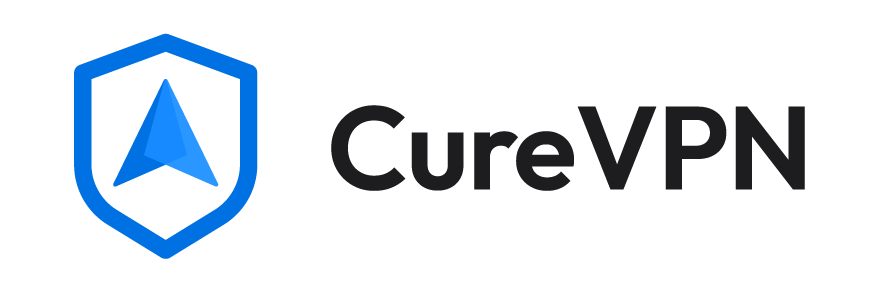Do you feel that your internet connection slows down when you use a VPN? You’re not the only one. Even the best VPNs add a delay of around 5 milliseconds. A VPN keeps you safe and private online. However, it can slow down your speed and disrupt gaming, video calls, and streaming.
Most people are unaware of how to resolve this lag. This guide shares easy ways to cut VPN delays. Follow them and enjoy better speed, smoother gameplay, clearer video calls, and quicker downloads. You stay safe but lose the lag.
So, get ready to enjoy the online game without annoying slowdowns.
What does VPN Latency Mean?
When you use a VPN, you may notice a slight delay. This delay is called latency. It means your data takes a bit more time to travel. VPN latency occurs because your data must go through additional steps. It gets locked, sent through a safe tunnel, and unlocked at the end. These steps slow things down. Good networks have low latency and transfer data quickly, much like a cheetah. Poor networks have high latency and operate at a snail’s pace. So, VPN latency makes your internet a bit slower.
How to Reduce VPN Latency for Online Gaming?
If you’re playing online games and notice that your internet connection slows down when connected to a VPN, the following tips can help you reduce VPN latency during gameplay.
Connect to a fast server
When you use a busy server, you face more delays. Too many people on a single server can cause slowdowns. It’s better to pick a server that fewer people use. This helps you get smooth streaming with less wait time.
If you can’t see the server load, test a few servers. Try one, then check the speed. If it feels slow, try switching to another location. Pick the one that works best. Always choose a server that offers minimal delay and smooth speed.
Connect to a closer Server
When you use a VPN, the distance to the server is a significant factor. The farther the server is, the higher the latency gets. This means your data takes more time to travel. So, always pick a server that is near you. This cuts down the delay and makes your internet faster.
For example, if you live in India, connect to an Indian server. If you choose a server in the USA instead, your speed will drop. Picking the correct server can fix most speed issues. A nearby server means less waiting and smoother browsing for you.
Use a wired connection
Many people think Wi-Fi is faster than wired internet. But that’s not true, especially when you use a VPN. Walls, furniture, or other electronic devices nearby can also block Wi-Fi signals. This makes the connection weak and slow. Additionally, Wi-Fi has to share its speed with all the devices in your home, which further reduces the speed.
For the best internet speed, plug your PC directly into your router. Use a LAN cable for this. It also helps your VPN function more effectively. A wired link gives you stable and fast internet.
Close unnecessary apps
We use many apps when we go online. However, some apps continue to run in the background even when we don’t need them. These apps consume additional data and can reduce your VPN speed. Close these apps to boost your internet. It helps your VPN run faster and smoother every time you connect.
To stop apps in Windows 10, press the Windows key and open Settings. Click ‘Privacy’ and find ‘Background apps.’ Now, turn off any app you don’t want running. This saves data and keeps your VPN strong.
Restart router
Many people forget that their router requires the same care as any other device. It is good if you restart your router once or twice after a day or two. It removes unnecessary files and clears the memory. This small step can improve your router’s performance and help you achieve a faster internet speed at home.
To reboot it, first turn off the Wi-Fi or unplug the cable. Next, remove the power cord and wait for 30 seconds. Plug it back in, wait for the lights to stabilize, turn the Wi-Fi back on, and check your speed.
Update device
Your device’s system can slow your internet or VPN speed if you ignore it. Heavy encryption by good VPNs can also make your device work harder. Keep your device updated and restart it regularly to ensure smooth and efficient operation. This simple step helps you avoid many speed problems.
Some people pause updates to feel faster speed, but this trick fails later. It’s better to check for updates frequently, even if you’re unsure how to do so. Follow an easy guide and keep your device in top shape.
Change your ISP
You’ve tried everything, but the problem persists. Do not worry; you may have a problem with your internet service provider. To enjoy smooth gaming, it’s best to switch to a different internet service provider.
Some service providers claim to provide the best gaming experience. Search for them if you have chosen the one that offers strong internet. Connect and enjoy the best gaming online.
Final Words: How to Reduce VPN Latency for Online Gaming
Only game lovers know how slow internet speed can spoil the fun. If you are using a VPN, but due to slow speed, everything spoils. Follow the steps above. However, choose a trusted VPN that lets you enjoy a smooth gaming experience without VPN latency.
Cure VPN offers the fastest working servers, making your gaming experience a fun time. Using this, you will not encounter latency problems; however, if you experience any issues, follow the steps above to resolve them.