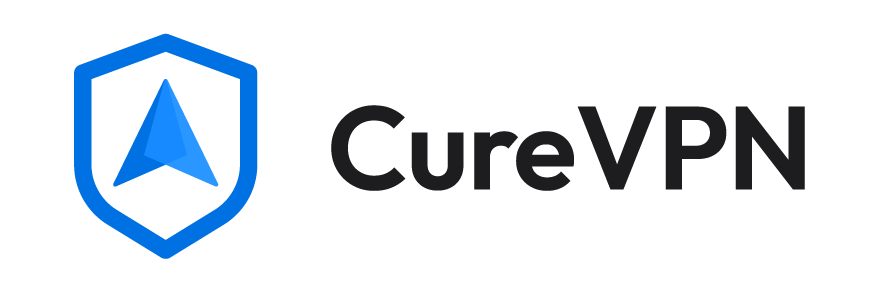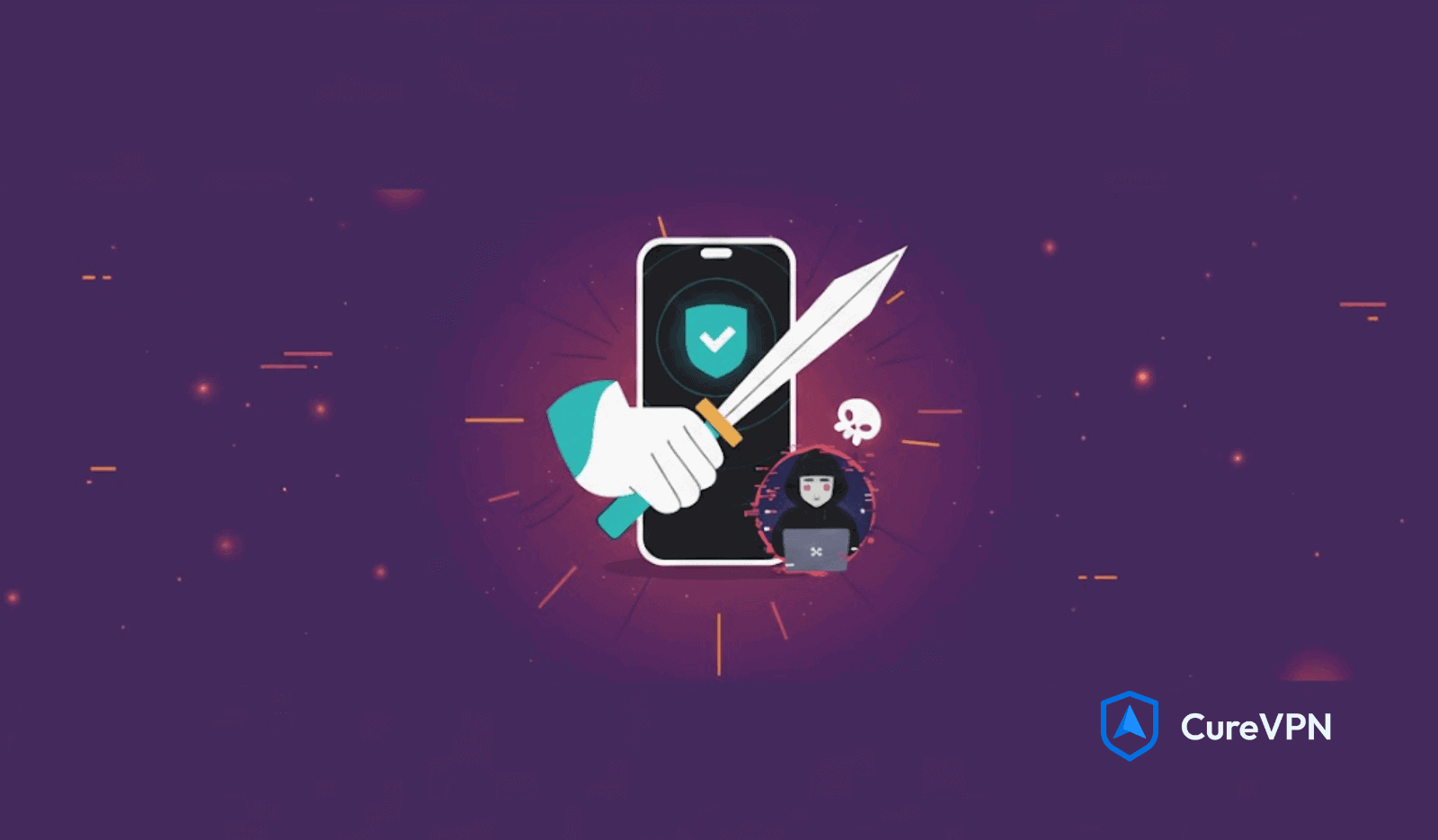YouTube is no longer just an entertainment platform—it’s a global hub for education, business, and community building. With billions of uploads every year, creators often need different levels of privacy for their content. That’s why YouTube provides several video visibility settings—from public videos that anyone can discover, to unlisted or private videos that remain hidden unless shared with specific people.
But here’s the catch: the word “hidden” on YouTube can mean different things to different users. For some, it’s about unlisted videos that don’t appear in search results. For others, it’s about private or age-restricted content they cannot access. Misunderstanding these categories can lead to policy violations, privacy breaches, or simply confusion about why a video isn’t visible.
This article is here to clear up that confusion. We’ll break down exactly what hidden YouTube videos are, how visibility settings work, and what you can and cannot do within YouTube’s policies. You’ll learn the official definitions, the differences between public, unlisted, and private uploads, and the best practices for managing your own content.
By the end, you’ll have a clear roadmap for navigating YouTube’s privacy settings—without accidentally stepping outside of YouTube’s community guidelines or legal boundaries.
YouTube’s Visibility Settings Explained
YouTube gives every creator control over who can see their videos. Understanding these options is the first step toward managing your content responsibly and avoiding misunderstandings. According to YouTube Help Documentation, here’s what each setting means:
1. Public Videos
- Who can watch: Anyone, anywhere in the world.
- How they’re found: Appear in YouTube search results, recommendations, and on your channel.
- Sharing & embedding: Freely shareable and embeddable on websites.
- Best for: Creators who want maximum reach, visibility, and SEO benefits.
2. Unlisted Videos
- Who can watch: Only people who have the direct link.
- How they’re found: They won’t appear in search results, recommendations, or your channel feed.
- Sharing & embedding: The link can be shared freely, and anyone with the link can embed it on external sites.
- Best for: Tutorials, event recordings, or resources meant for a specific group without making them completely private.
3. Private Videos
- Who can watch: Only viewers explicitly invited by the creator (Google account login required).
- How they’re found: Completely invisible to search, recommendations, and even your channel.
- Sharing & embedding: Cannot be shared or embedded publicly.
- Best for: Sensitive projects, internal communications, or personal archives.
4. Age-Restricted Videos
- Who can watch: Only viewers signed into YouTube with an account confirming they’re 18 or older.
- How they’re found: Appear in search results, but flagged with a restriction notice. They may also be excluded from recommendations.
- Sharing & embedding: Limited—age-restricted videos may not be embeddable on some sites and are excluded from monetization.
- Best for: Content that includes mature themes or sensitive topics where age verification is necessary.
5. Scheduled / Draft Videos
- Who can watch: Nobody, until the scheduled publish date.
- How they’re found: Remain hidden until they go live.
- Sharing & embedding: Not available until publishing.
- Best for: Creators managing consistent upload schedules, product launches, or timed announcements.
What “Hidden” Usually Means on YouTube — Real-World Scenarios
When people talk about hidden YouTube videos, the term can mean different things depending on context. YouTube doesn’t officially have a category called “hidden,” but users often use the phrase informally to describe content that is not publicly visible. Understanding these scenarios will help avoid confusion and keep your video management aligned with YouTube’s policies.
1. Unlisted Links Shared Privately
One of the most common “hidden” video cases is the unlisted video. These videos don’t appear in search results, on your channel feed, or in recommendations, but anyone with the direct link can watch them. For example, a teacher might upload a tutorial video as “unlisted” and share the link with students through email or messaging apps. While the video feels “hidden” from the public, it’s still accessible to anyone who receives or forwards the link.
2. Embedded Videos on Websites or Blogs
Another scenario is when videos are embedded on external sites. A business may upload a product demo as unlisted, then embed it only on their website. To regular visitors, the video appears hidden from YouTube search, but it’s freely watchable when embedded. The common pitfall here is assuming that unlisted automatically means private—it doesn’t.
3. Age-Restricted Content
Sometimes, viewers describe age-restricted videos as hidden because they can’t be played without signing in or verifying age. This restriction protects younger audiences, but to many, the effect feels like the video is locked away.
Common Pitfalls Creators Face
A recurring issue is confusing unlisted with private. Many creators think setting a video as unlisted makes it inaccessible to outsiders, only to discover that a shared link circulates beyond the intended group.
Case Example: A company uploaded an internal training video as unlisted and shared it with staff. Weeks later, the video was discovered embedded on a third-party site because one staff member shared the link externally. The video was never technically “public,” but it was no longer controlled.
This highlights why creators must understand the fine line between private, unlisted, and restricted visibility.
What You Can Legally Do with Hidden YouTube Videos
Rather than trying risky shortcuts to access others’ hidden videos, the right approach is to focus on managing your own content responsibly. Here’s how you can safely work with YouTube’s visibility options:
1. Manage Unlisted or Private Videos via YouTube Studio
- Step 1: Log into YouTube Studio.
- Step 2: Go to the Content tab.
- Step 3: Select the video you want to adjust.
- Step 4: Under Visibility, choose Unlisted, Private, or Public.
- Step 5: Save changes.
This ensures you have direct control over who can watch your videos.
2. Share Links Properly and Set Permissions
- For unlisted videos, only share the link with people you trust.
- For private videos, add specific Google accounts that are allowed to view. You can do this under the Share Privately option in YouTube Studio.
- For teams or businesses, assign roles such as channel manager so access is structured, not random.
3. Embedding and Age Restrictions
- If embedding a video on a website, double-check whether you want it unlisted or public. Embedding an unlisted video can still make it viewable to outsiders who visit the page.
- Apply age restrictions carefully if your content involves sensitive themes. This protects your brand reputation and keeps your channel compliant.
4. Using Third-Party Tools Responsibly
There are legitimate third-party tools to help with analytics, scheduling, or video embeds. However, avoid any tools that claim to unlock private videos or bypass age restrictions. These not only violate YouTube’s Terms of Service but may also compromise your account security. Stick to well-known, verified tools that integrate officially with YouTube’s API.
What You Can’t (and Shouldn’t) Do with Hidden YouTube Videos
When it comes to hidden YouTube videos—whether they’re private, unlisted, or age-restricted—it’s critical to respect the rules. YouTube has clear policies in place to protect creators and viewers alike, and crossing those boundaries can lead to serious consequences. Below are practices you must avoid if you want to stay compliant, ethical, and safe online.
Methods That Violate YouTube’s Terms of Service
Trying to bypass access controls or hack private links is not only against YouTube’s Terms of Service (TOS), it also undermines the privacy of creators. Any attempt to manipulate URL structures, use brute force, or exploit loopholes falls into unauthorized access—something YouTube actively monitors and penalizes.
Downloading Private Videos Without Permission
Some people turn to third-party tools to download content that isn’t meant for them. This is a direct violation of copyright law and YouTube’s policies. Unless the creator has explicitly made the video available for download or shared it under a Creative Commons license, saving private or unlisted videos is unauthorized and may result in legal or account-level action.
Using “Unofficial” Tools to Search Unlisted or Private Videos
Certain websites claim they can help you find hidden or unlisted YouTube videos. While these might sound tempting, they often exploit data scraping, violate YouTube’s platform rules, and in many cases, expose users to malware or phishing attacks. Relying on such methods not only breaks TOS but also puts your own security at risk.
Legal and Ethical Risks
Engaging in any of the above practices can trigger multiple risks:
- Privacy violations: Accessing videos without consent infringes on the creator’s right to control their content.
- Copyright issues: Downloading or redistributing restricted videos can lead to copyright strikes, lawsuits, or account bans.
- Policy breaches: Violating YouTube’s terms could mean your Google account is suspended—impacting Gmail, Google Drive, or other linked services.
Respecting these rules isn’t just about compliance—it’s about trust. By valuing creators’ rights, you strengthen your own credibility as a responsible user.
Tools & Best Practices for Creators and Viewers
While there are practices you should avoid, there are also proven ways to handle hidden YouTube videos responsibly. These best practices help both creators and viewers protect content, accounts, and community trust.
For Creators
- Set visibility correctly: Use YouTube Studio to assign videos as public, unlisted, or private based on your goals.
- Manage viewers carefully: If sharing private videos, grant access only to trusted Google accounts.
- Audit share links: Review older unlisted links and remove outdated or irrelevant ones.
- Clean up old content: Delete videos that no longer align with your channel’s purpose or pose a security risk.
For Viewers
- Verify source of links: Only click on video links received from reliable, trusted sources.
- Check permissions: If you can’t access a video, request access from the creator instead of using workarounds.
- Avoid sketchy tools: Steer clear of third-party websites promising to “unlock” hidden or private content.
- Confirm authenticity: Hidden videos can sometimes be phishing traps. Make sure the source is legitimate before interacting.
Best Practices for Everyone
- Stay updated: YouTube’s policies evolve; keep an eye on official announcements to avoid accidental violations.
- Enable 2FA: Use two-factor authentication on your Google account for an extra layer of security.
- Avoid insecure networks: Don’t access or share private content over public Wi-Fi, where your activity can be intercepted.
Understanding what you can’t do with hidden YouTube videos is just as important as knowing what you can. By respecting YouTube’s rules, protecting privacy, and following best practices, you not only safeguard your own account but also contribute to a safer, more trustworthy community.
Ethics, Policy, and YouTube’s Terms — What the Rules Say
When it comes to hidden or unlisted YouTube videos, one of the most important aspects to understand is that access is governed not only by YouTube’s internal rules but also by wider legal and ethical standards. Misinterpreting these guidelines can put both viewers and creators at risk.
What YouTube’s Official Policy States
YouTube makes it clear in its Help Center that video visibility settings are there to protect privacy and control distribution. Here’s a breakdown of the essentials:
- Unlisted Videos:
“Unlisted videos can be seen and shared by anyone using the link. They don’t show up in YouTube’s search results, recommendations, or channel sections.”
👉 Translation: If your friend shares an unlisted link with you, you can watch it. But unless they provide that link, you have no legitimate access. - Private Videos:
“Private videos can only be seen by you and the people you choose.”
👉 Translation: Even if you somehow come across the link, you won’t be able to view it unless explicitly invited. - Embedding Rules:
Embedding an unlisted video on a website makes it viewable to anyone who can access that page. However, private videos cannot be embedded unless granted permission.
These rules are designed to ensure that creators remain in control of their content’s visibility, while viewers respect the intended audience boundaries.
Copyright & Privacy Laws That Apply
YouTube’s policies don’t exist in isolation—they align with international copyright and privacy laws. A few important examples:
- Copyright Law: Downloading or distributing a private or unlisted video without permission violates copyright protections. Even if the content isn’t monetized, the creator retains ownership rights.
- Privacy Law (GDPR & Beyond): Sharing someone else’s private video without consent may breach privacy regulations such as the General Data Protection Regulation (GDPR) in Europe, or local data protection laws in other regions.
- Platform Liability: Both creators and viewers must respect these frameworks, as misuse can result in content removal, account suspension, or even legal repercussions.
Why Respecting These Rules Matters
- For Creators: These settings are the only safeguard they have to control audience access. Violating that undermines trust and could cause reputational damage.
- For Viewers: Attempting to bypass these rules can result in penalties to your Google account and even expose you to legal consequences.
- For Platforms: YouTube enforces these policies to ensure compliance with laws and maintain a safe ecosystem.
Simply put—just because a video is technically “hidden” doesn’t mean it’s free to access or share.
❓ Frequently Asked Questions (Safe & Policy-Compliant)
1. Can I see my friend’s unlisted video if they send me the link?
Yes. If your friend gives you the direct URL, you can watch it. Unlisted videos are accessible to anyone with the link, but they are not publicly searchable.
2. What happens if I embed an unlisted video publicly?
Embedding an unlisted video on a webpage means anyone with access to that page can view it. However, the video still won’t appear in YouTube’s search results or recommendations.
3. Why can’t I view a video even if I have the link?
This usually means the video is set to private, has been removed, or restricted due to regional/age-based limitations. A link alone doesn’t guarantee access.
4. How to change the visibility of my own video?
Head to YouTube Studio → Content → Select Video → Visibility Settings. From there, you can switch between Public, Private, or Unlisted.
5. What are the consequences of violating YouTube’s privacy settings?
Bypassing or attempting to distribute private/unlisted content without consent may result in:
- Account warnings or suspension.
- Legal copyright or privacy claims.
- Loss of trust from your audience or collaborators.
Conclusion & Key Takeaways
Understanding YouTube’s video visibility rules is essential for anyone who uploads or consumes content on the platform.
- Do: Respect visibility settings, use official tools (YouTube Studio), and share links responsibly.
- Don’t: Attempt to bypass restrictions, download without permission, or misuse someone else’s content.
- Pro Tip for Creators: Regularly audit your content settings to ensure your videos are shared exactly as intended.
Respecting privacy, copyright, and platform policies ensures a safer, more transparent environment for everyone—creators, viewers, and YouTube itself.