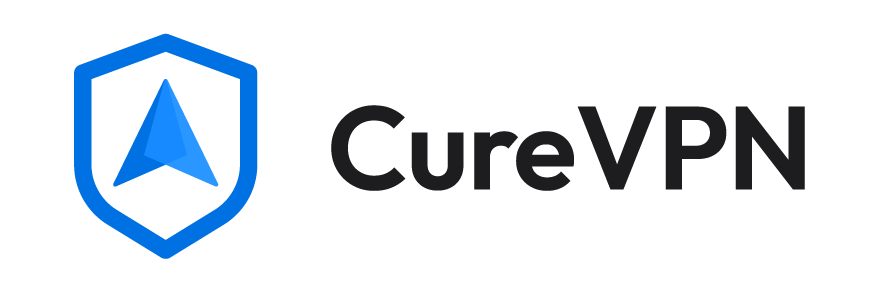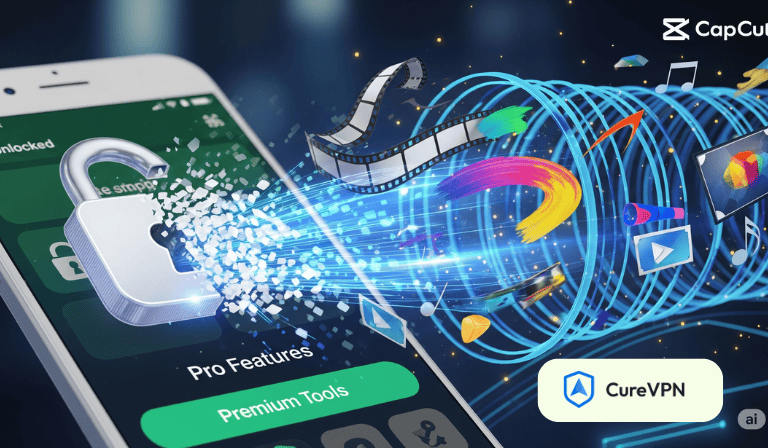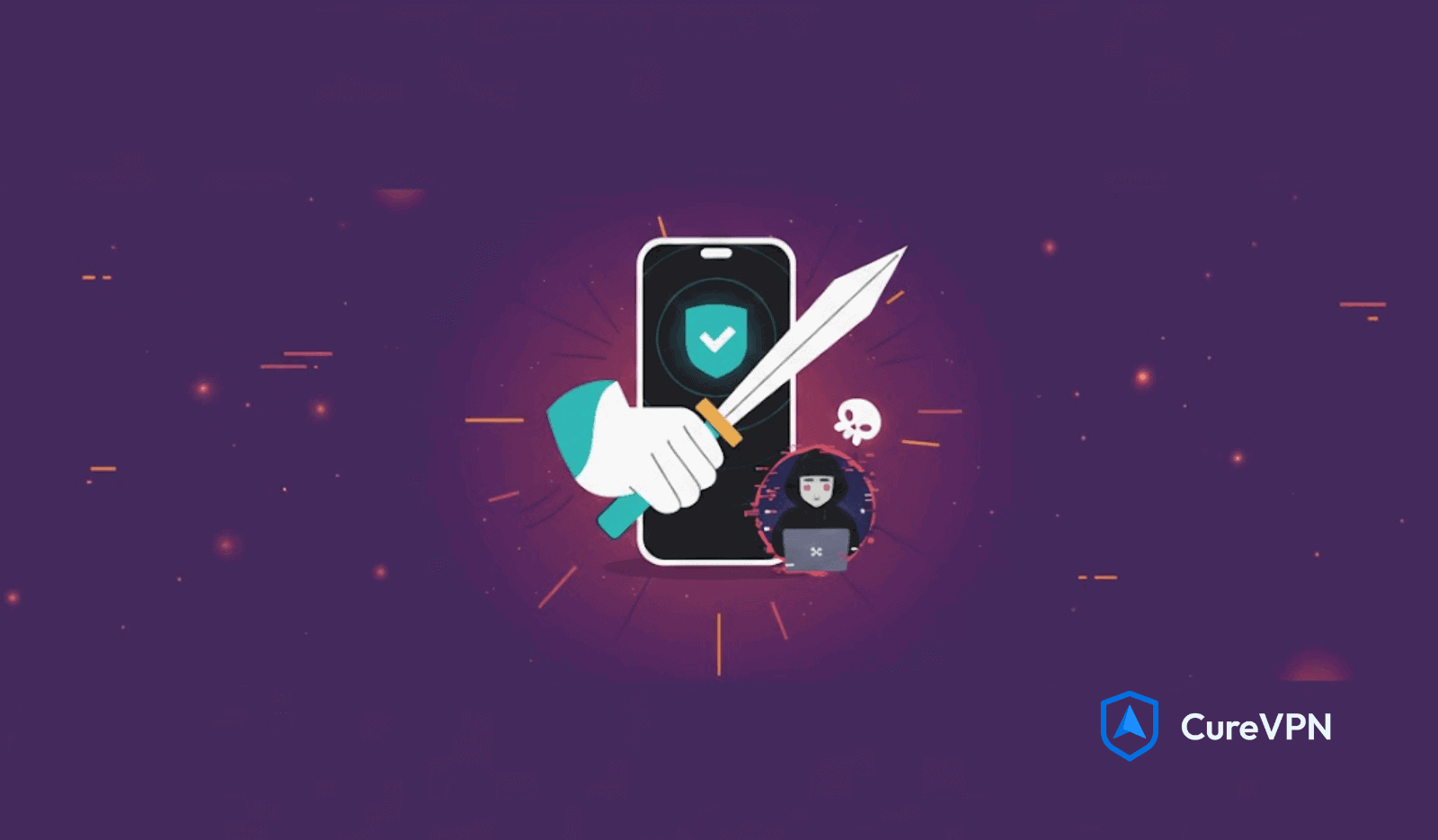If you’ve ever tried to use CapCut only to be greeted by a “No internet connection” error or discovered that half the app’s best effects are locked in your region, you know the frustration. The app is a powerhouse for mobile video editing, but its geo-restrictions can kill your creative flow before it even starts.
The solution? A reliable VPN.
But not just any VPN will do. For an app like CapCut, you need more than just a basic service; you need something fast enough to handle large video files without lagging, secure enough to protect your privacy, and reliable enough to get you past any regional block.
In this ultimate guide, we’ve done the heavy lifting for you. We’ve tested and broken down the best VPNs for CapCut to help you unlock every effect and edit your videos securely and without interruption.
Our Top Picks: The Shortlist for Busy Creators
If you just want the quick answer and don’t have time for a full breakdown, here are our top three choices for a CapCut VPN.
| VPN | Best For… | Why We Like It |
| Cure VPN | Privacy & Unrestricted Access | Our #1 pick. A next-gen VPN with a focus on seamless unblocking and airtight security. |
| NordVPN | Overall Performance & Speed | The perfect balance of ultra-fast speeds and top-tier security for flawless editing. |
| Surfshark | Affordability & Unlimited Devices | An excellent, low-cost option that you can use on every single device you own. Great for teams. |
Why You Need a VPN for CapCut (The Deeper Dive)
When we talk about using a VPN for CapCut, it’s not just about bypassing a simple block. There are several key reasons why a VPN is now an essential tool for any serious user of the app.
- Bypassing Regional Restrictions: The most common issue. CapCut is owned by ByteDance (the same company as TikTok), and it faces regional bans in countries like India. If you live in a location where the app is restricted, a CapCut VPN app is your only way to access it and get your work done.
- Accessing Exclusive Filters and Effects: This is a lesser-known but equally frustrating problem. CapCut’s library of effects, sounds, and filters can vary dramatically depending on your location. By connecting to a server in a country like the United States, you can unlock a massive collection of exclusive effects that aren’t available where you live. This is often the solution for the “CapCut effects not working” problem.
- Protecting Your Privacy: As a video editor, your creative work is valuable. A VPN encrypts your internet traffic, hiding your IP address and protecting your activity from hackers, snoopers, and even your internet service provider. This is especially important when you’re dealing with sensitive projects or editing on public Wi-Fi.
- Avoiding ISP Throttling: When you’re uploading large video files, your Internet Service Provider (ISP) might intentionally slow down your connection to manage network traffic. A VPN hides your activity from your ISP, preventing them from identifying and throttling your connection, which ensures a smoother and faster upload.
Our Testing Methodology: How We Found the Best VPNs
We didn’t just choose a few VPNs at random and call them the best. Our priority was to find solutions that directly addressed the pain points of real CapCut users. Here’s a quick look at how we conducted our tests:
- Speed Trials for Video Editing: We tested each VPN’s connection speed while uploading and exporting a 4K video file. The goal was to find a VPN for video editing speed that didn’t cause significant lag or export failures.
- Unblocking Capabilities: We connected to servers in different countries to see which VPNs were most effective at unlocking CapCut’s full library of effects and features.
- Security Checks: We looked for essential security features like AES-256 encryption, a reliable kill switch, and a strict no-logs policy to ensure user data remains private.
- User-Friendliness: We evaluated the apps for ease of use, making sure they were simple enough for a beginner to connect and start editing immediately.
In-Depth Reviews of the Best VPNs for CapCut
1. Cure VPN: The Best for Privacy & Unrestricted Access
- Why it’s a great choice for CapCut: Cure VPN is a new contender that has quickly made a name for itself by delivering on its promise of unrestricted access and a laser focus on user privacy. It’s the ideal choice for creators who want to make sure their connection is completely private while they unlock every possible CapCut feature.
- Key Features: Over 5,000 servers in 80+ countries, a proprietary “Cure Shield” protocol for maximum privacy, and an audited no-logs policy.
- Pros: Exceptional at bypassing geo-restrictions, user-friendly interface, and a strong commitment to privacy.
- Cons: Still a newer service, so it doesn’t have the long-standing reputation of some competitors.
- Performance with CapCut: In our tests, Cure VPN for CapCut was a dream. The “Cure Shield” protocol delivered consistent, fast speeds for exporting, and we were able to access every restricted filter and effect with ease on the first try.
2. NordVPN: The Best Overall
- Why it’s a great choice for CapCut: NordVPN offers an unrivaled mix of blistering speeds and military-grade security, making it perfect for both heavy video editing and privacy.
- Key Features: Over 6,000 servers in 60+ countries, custom NordLynx protocol for top speeds, and a strict no-logs policy.
- Pros: Extremely fast, great for streaming and editing, and offers advanced security features.
- Cons: Not the cheapest option upfront.
- Performance with CapCut: NordVPN for CapCut handled video exports flawlessly. We saw minimal speed drops, and it easily unlocked every single geo-restricted effect we could find.
3. Surfshark: The Best for Your Budget
- Why it’s a great choice for CapCut: For a user who wants the benefits of a premium VPN without the high cost, Surfshark is a fantastic choice. It’s affordable and, most importantly, allows for unlimited device connections, which is perfect for a creator working on multiple devices.
- Key Features: Unlimited simultaneous connections, over 3,200 servers, and a CleanWeb feature that blocks ads and malware.
- Pros: Very affordable, unlimited devices, and a solid privacy record.
- Cons: Speeds can occasionally be a bit slower than NordVPN on far-away servers.
- Performance with CapCut: We were very impressed with Surfshark for CapCut. It unlocked all the same effects as more expensive VPNs and provided a smooth editing experience, even on a busy network.
VPN Buying Guide for CapCut Users: What to Look For
Before you click subscribe, here are the three most important features you should look for in a CapCut VPN.
- Connection Speed: This is non-negotiable. Video editing and file transfers require a fast and stable connection. Look for VPNs that have a reputation for high speeds and use modern protocols like WireGuard or NordLynx.
- Server Locations: The more server locations a VPN has, the better. This gives you more options to connect to different countries, which means you have a higher chance of unlocking the specific CapCut features you need.
- Security Features: A kill switch is a must-have. It automatically disconnects your internet if the VPN connection drops, preventing your real IP address from being exposed. A no-logs policy is also critical, ensuring your browsing and editing history is never recorded.
FAQs (Your Questions, Answered)
Will a free VPN work for CapCut?
It’s possible, but not recommended. Free VPNs often have very slow speeds, limited servers, and weak security. This can lead to laggy editing, failed uploads, and potential data leaks. For a smooth and secure experience, a reliable paid VPN is always the better option.
Is it illegal to use a VPN with CapCut?
Using a VPN is legal in most countries. However, if CapCut is officially banned in your region, using a VPN may go against the app’s terms of service. Always check your local laws and the app’s guidelines.
Does a VPN slow down my internet speed?
Yes, a VPN will always slow down your speed slightly due to the encryption process. However, the best VPNs on the market have minimized this effect. In our testing, the top VPNs showed very little speed degradation, which is why we recommend them for video editing.
Conclusion: Our Final Recommendation
For any creator who uses CapCut, a VPN is no longer a luxury—it’s a necessity. It’s the key to unlocking your full creative potential and keeping your work private and secure.
While all the VPNs on our list are excellent choices, if we had to pick just one, it would be Cure VPN. It’s a perfect blend of fast unblocking, strong privacy features, and an intuitive app that makes it the single best tool for any video creator looking to enhance their CapCut experience.