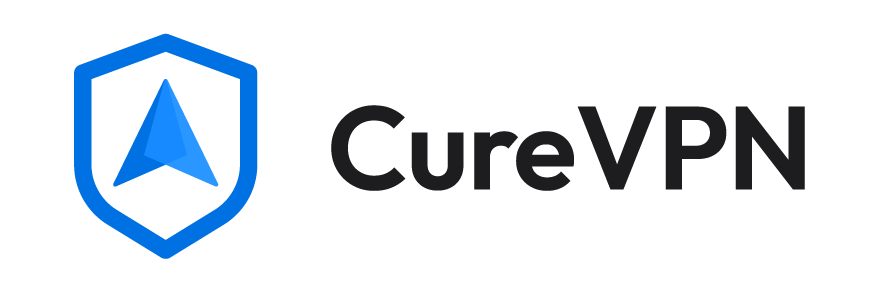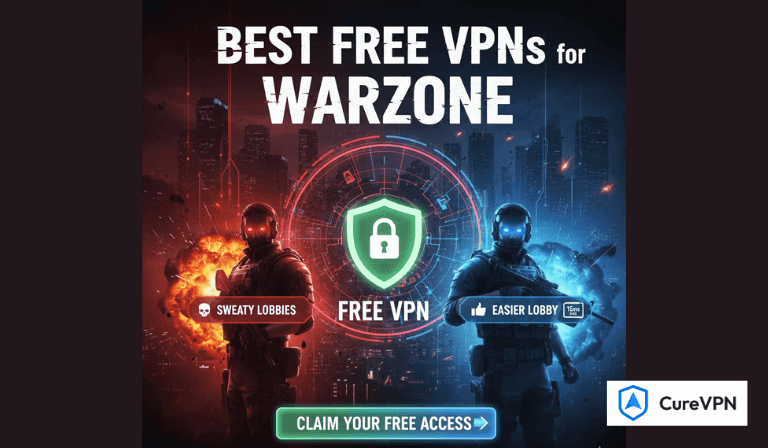Torrenting, probably the most used technique for swapping and getting files is usually associated with illegal copyrighted material especially from internet service providers (via DMCA), or even to the owning its copyrights. DMCA notices can lead to warnings, or slower internet speeds or even lawsuits.
Still, steps can be taken to minimize the chance of receiving DMCA notices while enjoying the thrill of torrenting.
So in this post, we provide all the best practices, tools and consents to make safe & anonymous torrenting possible minimizing chances of getting DMCA sent.
So, without further ado, let’s dig deeper.
What Is a DMCA Notice?
A DMCA notice is a warning issued by copyright holders or ISPs when they detect unauthorized distribution or downloading of copyrighted materials. Once your ISP receives a complaint, they might:
- Send you a cease-and-desist email.
- Throttle your internet connection.
- Temporarily suspend your internet service.
- Escalate the issue to legal action in severe cases.
These notices are primarily triggered when your IP address is logged sharing copyrighted material on torrent swarms. That’s why anonymity and security are critical.
Is Torrenting Legal?
Torrenting in itself is not illegal. It’s just a protocol — a method of data sharing. The legal concern arises when users download or distribute content that’s protected by copyright laws without proper rights or permission.
So, while you can legally torrent public domain files, open-source software, or content with the right licenses, downloading movies, games, or music without authorization can get you into trouble.
How to Torrent Safely Without Getting DMCA Notices
While torrenting is legal as a technology, it’s the content you access that can land you in trouble. Copyright holders monitor torrent swarms regularly, and DMCA notices can follow if your IP address is linked to copyrighted file sharing.
Here’s how you can torrent safely and stay under the radar.
1. Use a reliable VPN (Virtual Private Network)
The single most effective way to protect your identity and avoid DMCA notices is to use a VPN specifically optimized for torrenting.
Why choose Cure VPN?
If you’re serious about safe torrenting, Cure VPN should be your go-to solution. Here’s why:
- No-log policy: Cure VPN never stores your browsing or torrenting history.
- P2P-friendly servers: Optimized for fast and reliable torrenting performance.
- Military-grade encryption: Your IP address stays hidden from ISPs and copyright monitors.
- Kill switch feature: Prevents your real IP from leaking even if the VPN disconnects.
By rerouting your traffic through encrypted servers and masking your IP, Cure VPN completely shields your torrenting activity from prying eyes.
Pro tip: Always connect Cure VPN before launching your torrent client to stay anonymous from the start.
2. Choose Torrent clients that respect privacy
Use torrent clients that are light on tracking and heavy on control. Some recommended options include:
- qBittorrent: Open-source and ad-free.
- Deluge: Lightweight and supports plugins for enhanced privacy.
- Transmission: Minimalist and easy to configure.
Avoid bloated clients with built-in ads or that phone home with usage data.
3. Download only from reputable sources
Stick to reliable torrent sites with strong community moderation. Avoid suspicious sites filled with pop-ups, fake torrents, or malware.
Some trustworthy torrent platforms (for legal content) include:
- Public Domain Torrents
- Linux Tracker
- Internet Archive Torrents
These ensure you’re accessing content that’s legally distributable, helping you steer clear of DMCA landmines.
4. Use PeerBlock or IP filtering
Some torrent clients support IP filtering to block known bad IPs, such as anti-piracy groups or trackers.
While PeerBlock can be a helpful layer of protection, it’s not a substitute for a VPN. It only works by blocking specific IP ranges, and its lists can become outdated.
Use it alongside Cure VPN for a defense-in-depth approach.
5. Disable seeding after download
The more you seed (upload) files, the longer your IP stays visible in torrent swarms. While seeding is crucial for the torrent ecosystem, it also increases exposure.
To reduce risk:
- Stop seeding immediately after the download completes.
- Configure your client to limit upload rates or auto-stop after a set ratio.
- Let Cure VPN handle the anonymity while you seed safely (if you choose to).
Additional Best Practices for Safer Torrenting
i. Avoid downloading new or popular content immediately
Anti-piracy firms actively monitor newly released torrents. Wait a few days or weeks before downloading popular files to avoid being an easy target.
ii. Use encrypted DNS
Even with a VPN, encrypted DNS (like DNS over HTTPS) can help prevent your ISP from snooping into your activity. Cure VPN offers built-in DNS protection to keep your browsing and torrenting hidden.
Cure VPN: Your First Line of Defense Against DMCA
Torrenting without protection is like walking into a storm without an umbrella. But with Cure VPN, you gain a shield that:
- Encrypts your connection
- Hides your IP address
- Supports anonymous payments
- Offers unlimited bandwidth
Cure VPN is engineered for privacy-focused torrent users, ensuring your digital freedom remains intact.
Don’t let DMCA notices ruin your torrenting experience. Choose Cure VPN and torrent smarter — not harder.
Final Thoughts: How to Avoid DMCA Notices While Torrenting
Honestly, torrenting can be a total rush—quick downloads, loads of content, all the good stuff. But hey, let’s not kid ourselves, you’re not surfing in some risk-free utopia. DMCA notices? Yeah, those can land in your inbox real fast if you’re not paying attention.
Look, if you’re smart about it—using something solid like Cure VPN, messing with your client settings so you’re less of an easy target, and (hot tip) not grabbing the sketchy, possibly illegal stuff, you’re way less likely to run into drama.