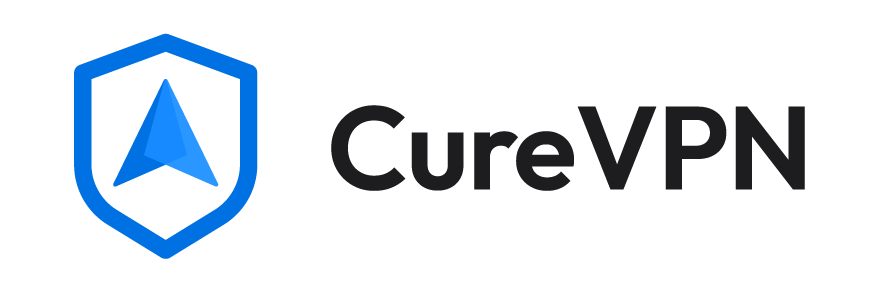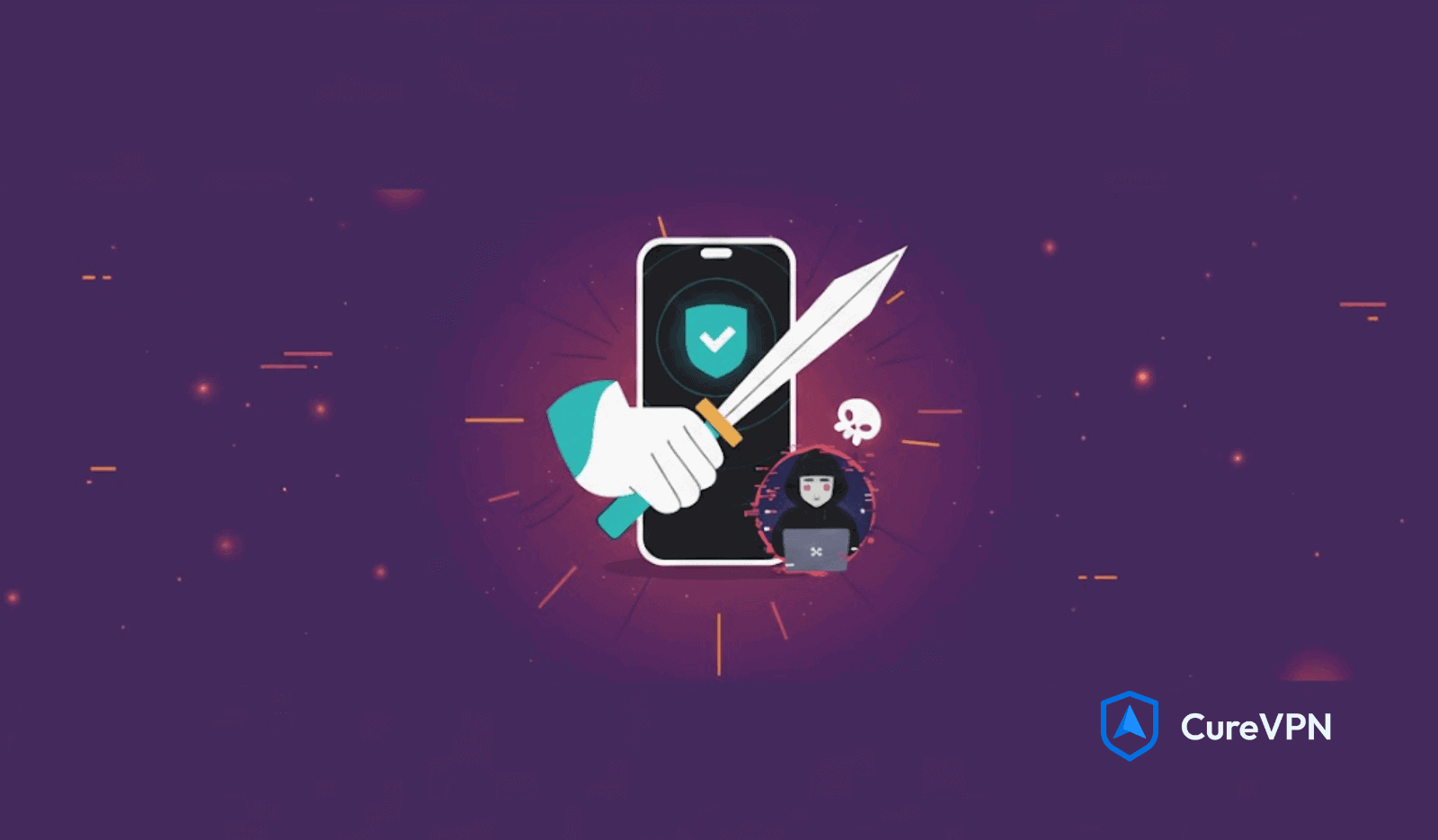In today’s digital world, privacy is more important than ever. While you are online, you are at risk of someone spying on you. People only worry about hackers, but they are not alone. You also need to protect your data from many others, including your ISP.
Your internet service provider logs everything you do online, including every website you visit, every search you make, and even your streaming habits. ISPs can also sell your online data to advertisers or show it to authorities.
Surely, you do not want to disclose your privacy and are looking for ways to hide your online activity from your ISP. Modern tools and techniques allow you to hide your online activity from your ISP. Let’s dive into the best ways to keep your internet activity private.
Can My ISP See My Browsing History?
Yes, every ISP has its clients’ complete browsing history. Each time you open a link to connect to any website or app, your request goes through your ISP. So, they can log the websites you visit, the time you spend on each website, how long you stay on each website, and what device you use.
Whatever browser you use can only hide your history from other users, but your ISP still sees your activity. The ISP still sees the domain name even if a website uses HTTPS. They can not see the full content, but can track your activity.
Why Should I Hide My Online Activity?
You may think, “ I have nothing important to hide from my ISP. ” You may be right, but you still need to hide your online activity. Here is a list of reasons why you should do so.
- It helps you prevent targeted ads based on your private browsing.
- ISP can not track your data to sell it to advertisers.
- You can easily avoid throttling when streaming or gaming.
- It also protects you against surveillance and cyber threats.
- You can bypass local censorship and access blocked content in your region.
How to Hide Your Online Activity From ISP?
Now, come to the main point:” How to hide online activity.” You have many ways to hide your activity from ISPs. Here is a list of a few of the most effective and practical ways to ensure complete privacy.
Use a VPN ( Virtual Private Network)
Among the few most effective ways to hide your online browsing history, using a VPN is the best choice. Its powerful features ensure complete privacy. A VPN keeps your internet activity safe. It sends your connection through a secure server. Your ISP only sees scrambled data and the VPN’s IP, not yours.
VPNs have many benefits. They hide your real IP address, encrypt all your online traffic, help you access blocked content, and stop DNS and IP leaks. This keeps your browsing private and secure and protects your data from hackers. Always use a trusted VPN like Cure VPN for better online safety. It’s a simple way to stay safe on the internet.
Use a proxy server
A proxy acts like a middleman between internet and your device, hiding your IP address from websites. Be careful; most proxies do not encrypt your data. If you use one, pick a paid and trusted service.
Proxies can also hide your browsing history from your ISP. They change your IP address and keep your activities private. Plus, they can make your browsing faster. There are many types of proxy servers, so research before choosing. Always pick one that is reliable and safe. This way, you can browse securely and enjoy better speeds.
Use the Tor browser
Tor Browser also hides your online activity by sending your data through many volunteer-run servers, making it very hard to track you. The good thing is that Tor is free to use. It keeps your IP address secret, hides what you browse online, and blocks tracking scripts and ads.
Users can easily download and install Tor Browser on their devices. It supports Windows, Mac, and Linux. It is a good tool to prevent your online activity from others, but from an ISP, it is not as effective as a VPN. Another problem is that it slows down your connection, which may frustrate you.
Use privacy-focused search engines
Google keeps track of all your searches. So, try any other browser like DuckDuckGo for privacy-focused searches. It doesn’t track or store your data. You can also use StartPage, which shows Google results but keeps you anonymous.
DuckDuckGo promises not to collect your info or track your searches. StartPage also says it never saves, sells, or shares your search data. However, neither can hide your activity from your ISP. To stay private, switch to these search engines and avoid being tracked by big companies. Just remember, your ISP may still see what you search.
What is the Best Way to Hide Your Online Activity From Your ISP?
The best way to stay private online is to use a VPN. A VPN hides your data by sending it through a secure server, keeping your internet provider and others from seeing what you do. If you don’t want a VPN, try private browsing mode. This stops your browser from saving your history. You can also delete your search history manually, helping prevent others from tracking your online activities. However, for complete privacy, only Cure VPN is the best option.
Can my ISP see my history after I delete it?
Yes, after deleting, you can save your history from other users, but your ISP can still track it. Backup services and forensic tools can also track your deleted history.
How can I stay fully private on the internet?
To stay safe online, combine many tools. Start with a VPN. Add the Tor browser. Use encrypted DNS. Pick a privacy search engine. Clear your history often. These steps work best when combined, creating strong protection for your digital life.
Conclusion
Privacy is no longer just a choice; it is a must. Your ISP watches everything you do online. They track, save, and even sell your data. But you can stop them. Take charge of your privacy.
Use a reliable VPN like Cure VPN. Pair it with Tor and privacy-focused browsers. Browser settings alone won’t protect you. Think of online safety like locking your door. You wouldn’t leave it open, so guard your digital life too.