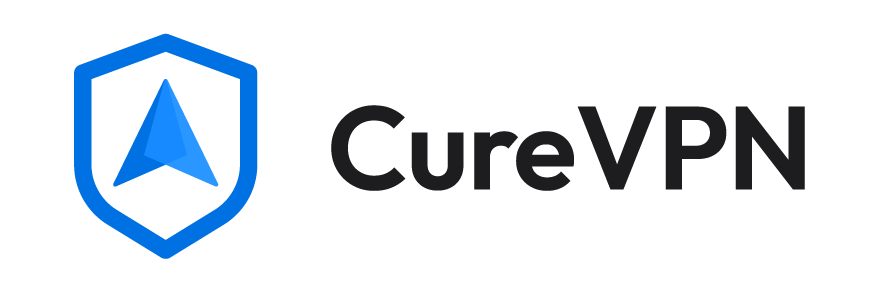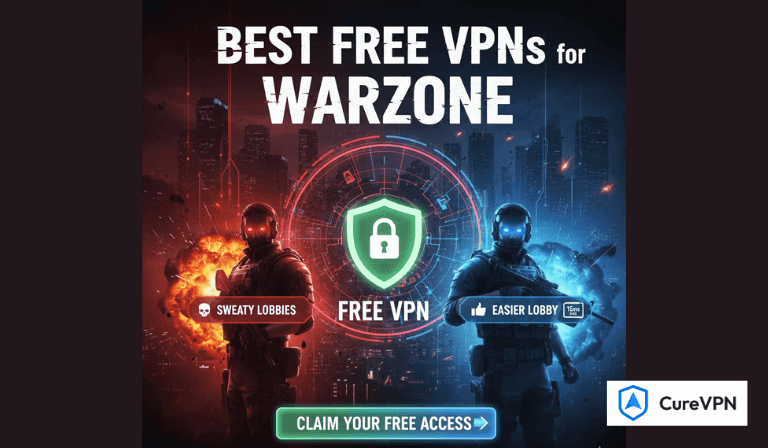UAE shines with tall buildings and endless dreams. But, many residents here experience a problem of censorship. They can not talk to their family back home. UAE blocks online calling apps such as WhatsApp and Skype. So, calling your family or friends outside the UAE can be challenging.
But thanks to VPN, which provides a good solution for residents of the UAE to use these apps worry-free. However, you may be confused about which VPN to choose and how to use it to make calls on Skype or WhatsApp.
In this blog, we will guide you through the use of the VPN and help you determine which one is best for you in the UAE.
Why are WhatsApp and Skype calls blocked in the UAE?
People in the UAE use a VPN to unblock WhatsApp and Skype calls, as well as stay safe online. The country has only two telecom companies, DU and Etisalat. These two control all phone and internet services. They decide what people can see or do online. They block websites and apps they find “wrong.” WhatsApp and Skype are also included. These apps utilize strong encryption, making it difficult for them to track you easily.
Instead of WhatsApp or Skype, DU and Etisalat promote their apps, such as C’Me and BOTIM. These let them see your chats and listen to your calls. Many people do not trust these apps. They feel their privacy is at risk.
As a result, more people are now using VPNs. A VPN helps them use WhatsApp, Skype, Zoom, Telegram, and Viber without limits. They can chat, call, and video call in peace. Many trust VPNs because they are affordable and ensure complete online privacy and safety.
How to use a VPN for WhatsApp and Skype Calls in the UAE?
Here are the simple steps that make it possible to call on WhatsApp and Skype safely in the UAE.
Step 1: Choose the right VPN
First, pick a trusted VPN for WhatsApp in the UAE. Many people in Dubai and Abu Dhabi use Cure VPN. It is safe and easy to use. Currently, Cure VPN is offering a significant discount. You can save a good amount by purchasing a yearly plan. This deal makes it both affordable and practical for extended use.
Step 2: Download and install the VPN
Next, download Cure VPN on your device. It supports all operating systems, including macOS, Windows, Linux, Android, and iOS. You do not need any special skills. The setup is quick and straightforward. Follow the steps on the screen. Soon, you will have the app ready.
Step 3: Sign in to the VPN
After installation, open Cure VPN. Now, sign in with your details. Use the email and password you made when you bought the plan. Signing in only takes a few seconds. Be sure to remember your login information for next time.
Step 4: Connect to a safe server
When you log in, choose a server in another country. Select a location where WhatsApp calls work reliably. Many people use servers in the US, Canada, or Germany. Click to connect. Once you connect, your internet connection will appear to be from that country.
Step 5: Download WhatsApp or Skype
Now, you need to have WhatsApp or Skype installed on your device. Go to their official website. Choose the version for your device. You can get them for Android, iPhone, Mac, or Windows. Download and install these apps just as you would other apps.
Step 6: Enjoy free calling
When WhatsApp or Skype is ready, sign in or create a new account. Now you can chat with anyone, anywhere. You can also make voice or video calls. The VPN hides your real location. It keeps your calls safe and private. Now, you can stay close to loved ones from anywhere in Dubai or Abu Dhabi.
Which VPN is The Best to Use in The UAE for Video Calling?
Due to censorship in the UAE, demand for VPNs is high, so there are many companies working in the UAE. You can choose any of the trusted VPN. However, if you are looking for a reliable, robust, and best VPN for WhatsApp and Skype services, there is no better option than Cure VPN. Its advanced features and multiple server support make it unique among all others. Using Cure VPN, you can unlock WhatsApp, Skype, and many other restricted apps and websites in the UAE.
Frequently Asked Questions (FAQs)
What are the rules for making video calls on WhatsApp and Skype in the UAE?
In the UAE, you can’t make video or voice calls on WhatsApp or Skype. The TDRA does not allow unlicensed calling apps. This rule also blocks FaceTime, Viber, and Messenger. You can only use TDRA-approved apps like Botim, C’ME, or ToTok. These apps work with Etisalat or Du plans for a monthly fee. Your apps may get blocked if you are using them through a VPN, and your VPN is caught.
Are WhatsApp and Skype calls safe to use with a VPN?
Yes, WhatsApp and Skype video calls are safe to use. These apps have end-to-end encryption. It means only you and the person you call can see or hear what you share. No one else can hack or break into your calls, not even the government. But always trust the person you talk to.
Is it legal to use a VPN for WhatsApp or Skype calls in the UAE?
Yes, using a VPN is legal in the UAE to access WhatsApp or Skype. There is no issue with its use until you do an illegal act. If you are not committing a crime, there is no issue with using a VPN.
Final Words: How to Make WhatsApp and Skype Calls in UAE with a VPN
Accessing Skype and WhatsApp can be challenging in the UAE due to their blockage. However, if you use a trusted VPN like Cure VPN, you can access them. Cure VPN allows you to connect to WhatsApp and Skype, enabling you to enjoy audio and video calls.
No need to worry, you only need to connect to a VPN server outside the UAE and start enjoying these apps. Using a VPN in the UAE is legal if you are using it only to communicate with your family and friends.