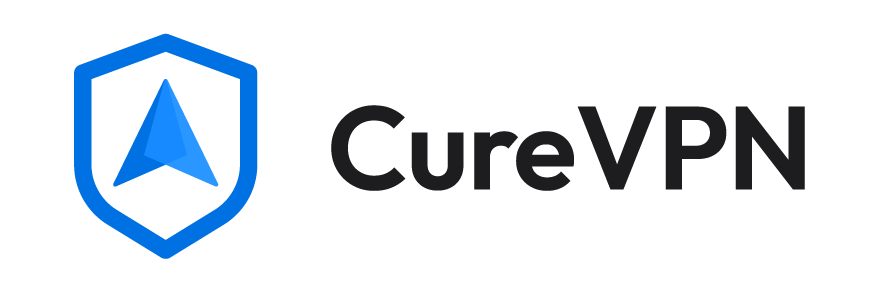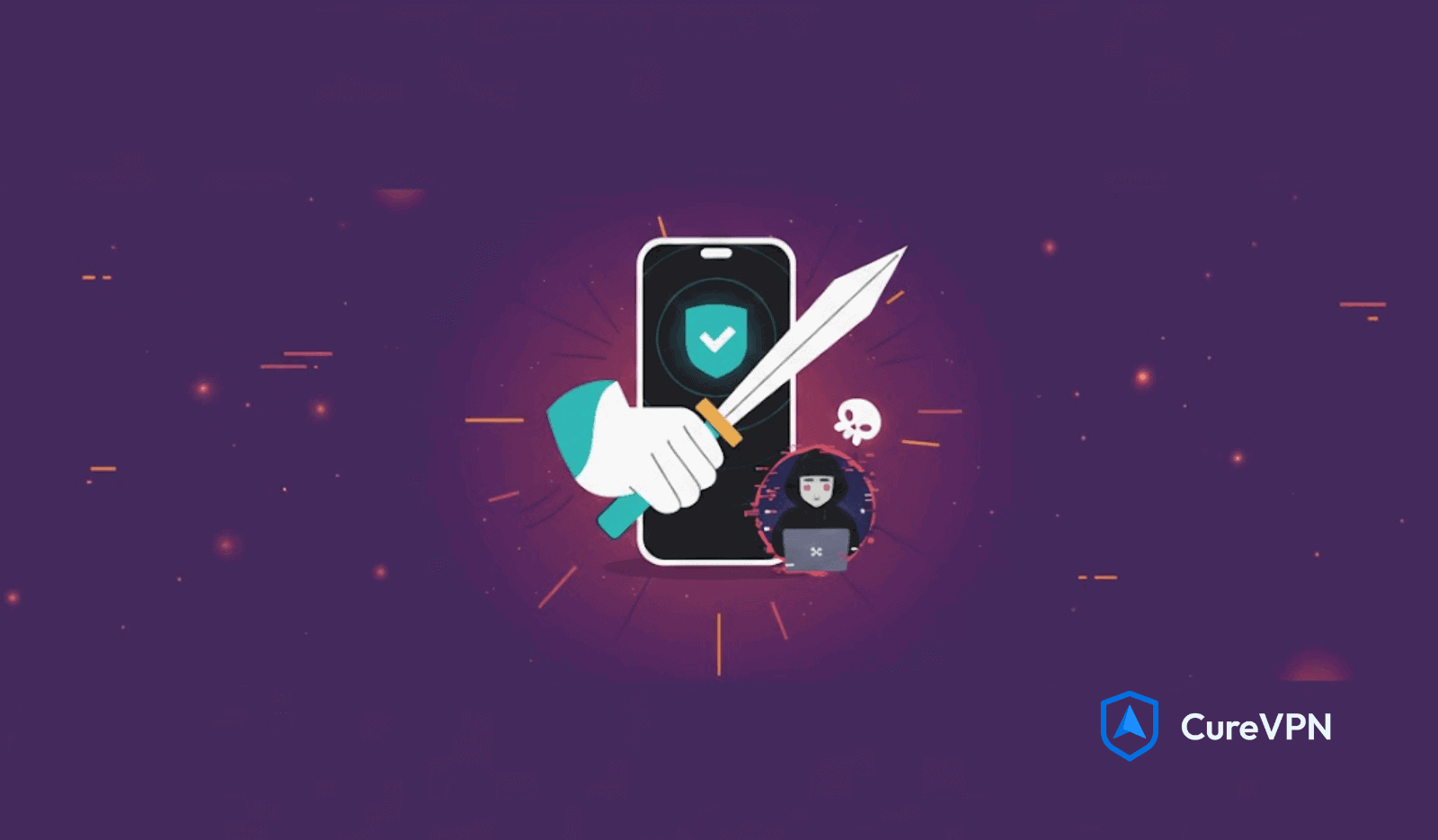Public Wi-Fi is a handy way to stay connected to your friends and family, but it is risky. Hackers may use them to spy on your activity and steal your data. It is essential to use protection tools to prevent online risks while using public Wi-Fi.
A VPN is a game-changing way to protect yourself from hackers on public Wi-Fi. It can also hide your private activity by encrypting your traffic. So, if you often connect to public Wi-Fi, a VPN is a must-have tool. However, you need to adopt some smart habits even when using a VPN.
Let’s walk through to do it right.
Tips to Stay Safe on Public Wi-Fi With a VPN
People think having a VPN is enough when connecting to public Wi-Fi. However, you can make yourself more secure by following the tips below.
1. Connect to a VPN
Before using public Wi-Fi, connect to your VPN first. This keeps your internet traffic encrypted. It hides your data from hackers on the same network. A VPN also masks your location and protects your identity. Public Wi-Fi is often not secure, so anyone nearby can snoop on what you do. But with a VPN, your activity stays private. Always use trusted VPN services like Cure VPN, not free or shady. Set your device to auto-connect to your VPN for extra safety.
2. Ensure the VPN is running and active
Always check that your VPN is active and running before connecting. It should encrypt your internet traffic to hide your data. Many VPNs have a “kill switch” that blocks the internet if the VPN drops, stopping your data from leaking. It will help you enjoy a safe browsing experience with advanced features.
3. Browse HTTPS websites
While connecting to a public Wi-Fi, you should also check the websites. Always prefer secure websites. You should use HTTPS websites because they are safer than other websites. However, for more assurance, check for the padlock icon. If the padlock icon is available, it means your connection is secure. Stick to apps and websites you trust. Never open a new website unless you have ensured its safety. If connecting to a new app or site, first check and ensure it is HTTPS or trusted.
4. Avoid sensitive activities
While using a VPN, you are undoubtedly safe; however, you should still be more vigilant. Avoid sensitive activities until they are absolutely necessary. Always connect to a trusted VPN like Cure VPN before using public networks. It encrypts your traffic and hides your location. Still, avoid online banking or shopping while on public Wi-Fi. A VPN adds security, but it’s not foolproof. Stick to general browsing or checking emails.
5. Verify network security
Network security is also essential while connecting to a public Wi-Fi. Before connecting, check and ensure the network is safe. Choose password-protected networks and avoid ones that seem open or suspicious. You may find open networks at the airport or other public places. Avoid connecting to these connections. Usually, hackers hack the data through open-source networks.
6. Avoid opening pop-up ads
While using public Wi-Fi, you may also see pop-up ads on your device screen; never open them. Usually, these pop-up ads contain malicious information, so it is better to avoid them. Only open trusted secure links. Most online fraud is done through the use of these pop-up ad links. You may also experience malware or virus problems if you open these links.
7. Turn off file sharing
File sharing can also be risky. If your file-sharing feature is active, turn it off before connecting to a public Wi-Fi. After switching off file sharing, you can block others from seeing your private files. Make it your habit to keep the file-sharing feature off until you need it. It will prevent you from accidental data leakage on public Wi-Fi.
8. Turn off auto-connect
Usually, people keep the auto-connect feature active. Connecting to an untrusted network can be risky. Always turn off auto-connect on your device. This prevents it from joining unsafe networks without your knowledge. Connect only to trusted Wi-Fi, such as those with passwords.
9. Sign out of your accounts
While connecting to a public Wi-Fi, ensure you have signed out of your private accounts. Only log in to your account when necessary, and immediately log out after using it. This step is important if you get disconnected or leave the network. Avoid accessing sensitive accounts or banking apps while on public Wi-Fi, as they are more vulnerable.
10. Keep software updated
Only updated software and apps provide excellent security. So, to enjoy the best security features, always ensure your installed software is updated. Check all your software, especially security software, for updates. If an update is required, update it. This includes your operating system, antivirus, and VPN app.
Does a VPN Ensure Complete Protection on Public Wi-Fi?
Usually, online users use different tools to remain protected while online. Proxies, antiviruses, and VPNs are essential security tools for connecting to public Wi-Fi. However, VPN is considered the most secure method.
But the choice of VPN service matters a lot. You can only enjoy the best protection if you are connected to a reliable VPN. Otherwise, your security can be compromised. Only connect to a reliable VPN like Cure VPN to enjoy safe browsing on public Wi-Fi. If you are browsing on mobile, you must install the app to enjoy strong privacy on public Wi-Fi.
Final Words: How to Stay Safe on Public Wi-Fi with a VPN?
Using public Wi-Fi is a helpful way to stay connected with your circle. However, it can be risky if you have connected to an untrusted connection. Ensuring the reliability of the Wi-Fi is not enough; you must use a VPN to stay safe.
However, you must follow the tips we explained above while using public Wi-Fi after connecting to a VPN. You cannot enjoy security if you are using a free VPN because some free VPNs also steal your information. Always connect to a trusted service provider like Cure VPN to enjoy peaceful browsing on a public Wi-Fi.