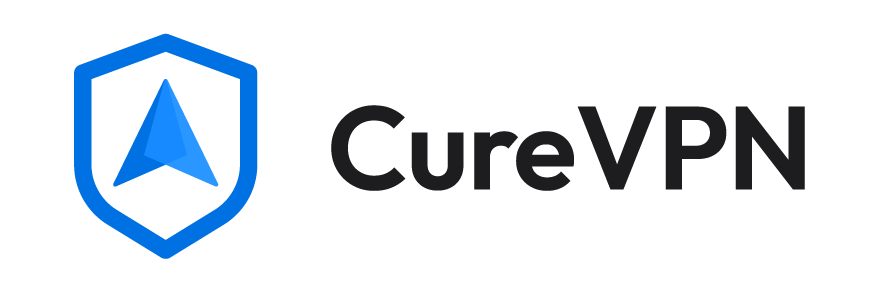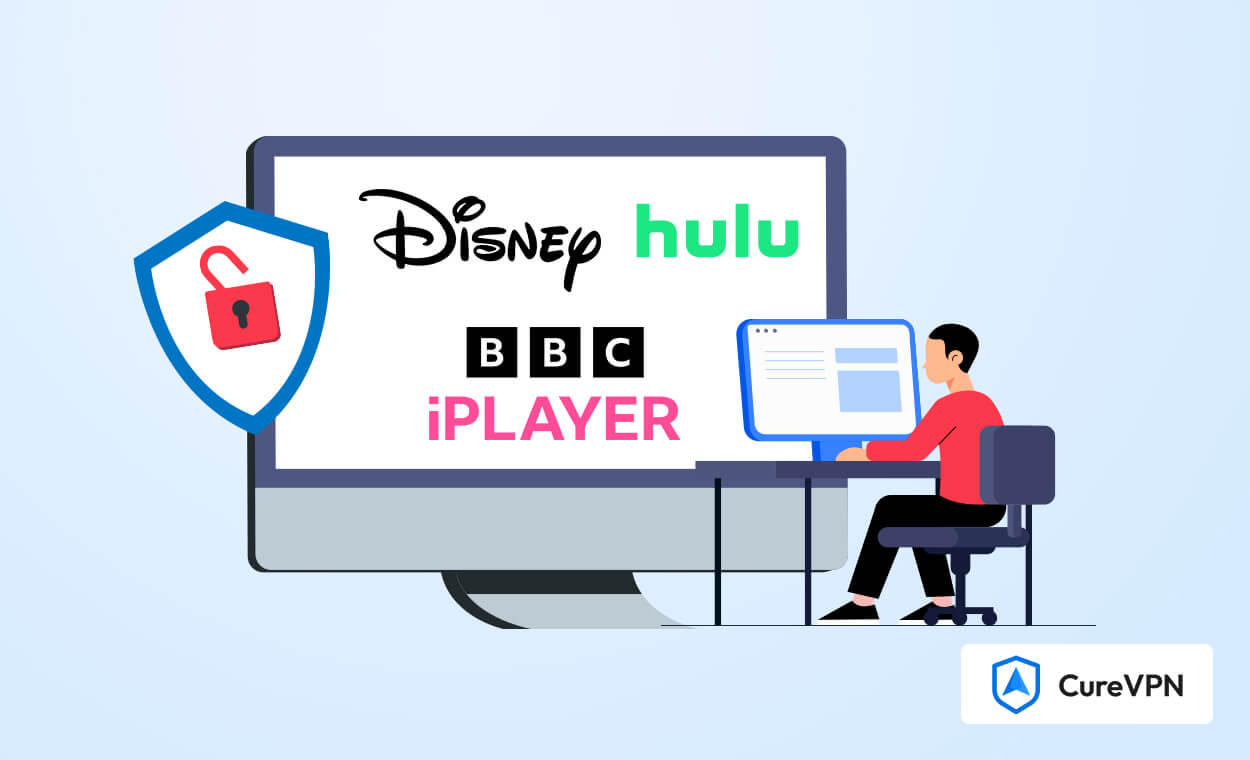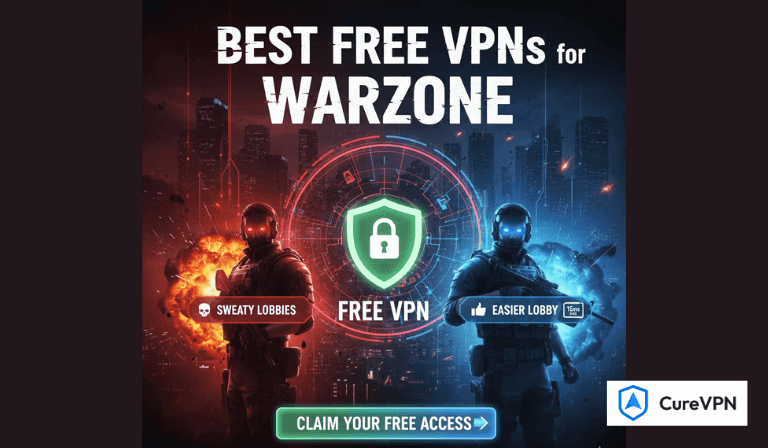Streaming platforms are the best go-to source for entertainment. You can enjoy exclusive series and blockbuster movies on streaming platforms. Disney+, Hulu, and BBC iPlayer offer excellent entertaining content for their viewers.
However, due to geo-restrictions, viewers cannot access them in different locations. How can one enjoy all these streaming platforms from anywhere? Using VPNs is the option for easy and safe access to Disney+, Hulu, and BBC iPlayer.
Read this blog and explore how to unblock these streaming platforms to enjoy your favorite shows and movies from anywhere.
How does a VPN Help to Unblock Restricted Streaming Platforms?
A VPN helps you watch your favorite streaming platforms by masking your IP address and routing traffic from different locations. It hides your real location and makes it anonymous and unidentifiable. Encryption features make you fully private, and your activities cannot be seen even by powerful detection tools.
However, you always choose a reliable VPN to make it simple and secure. Cure VPN is one of the best VPN service providers for streaming platforms. Its smooth playback, unlimited bandwidth, and high level of encryption make it suitable for every streaming platform.
How to Unblock Disney+ Using a VPN?
Disney+ is a favorite of millions, and they are expanding their network quickly. However, it is still available in selected countries. You can enjoy it in the USA, Canada, the UK, and Australia. If you are in a location other than these countries, you need Cure VPN to access Disney+.
Steps to unblock Disney+
- First, download and install a trusted VPN like Cure VPN on your device. Its versions are available for Windows, macOS, Android, and iOS.
- Then, sign up for Cure VPN by providing your credentials.
- Once you are in, choose the server located in the USA, Canada, the UK, or Australia.
- Once connected, clear your browsing cache; it will make you more secure and prevent location leaks.
- Now, visit Disney+ and sign up or log in to your account. Go to the Disney+ library and enjoy your favorite shows or movies.
How to Unblock Hulu with a VPN?
Hulu is exclusively available in the United States and Japan. Due to licensing issues, users outside these regions are automatically blocked. Even American travelers abroad can not access Hulu without a VPN.
Steps to Unblock Hulu
- Install Cure VPN on your preferred device and sign in.
- Since Hulu is available only in the U.S and Japan, choose a US or Japan server for optimized streaming.
- After that, clear the caches for better privacy.
- Go to the Hulu website and log in to your account. Enjoy your favorite content.
How to Unblock BBC iPlayer with a VPN?
BBC iPlayer is a UK-only streaming service that offers top-quality British TV shows, documentaries, and live broadcasts. Access is blocked for users outside the UK, and BBC checks your IP address to enforce this. So, you will need a strong VPN to access BBC iPlayer in a location other than the UK.
Steps to unblock BBC iPlayer
- Create an account with Cure VPN and install the app.
- Open the Cure VPN app and connect to a server in the United Kingdom.
- Clear your cache and cookies to ensure the BBC iPlayer doesn’t detect your location.
- Visit www.bbc.co.uk/iplayer and sign in.
- You now have access to everything on BBC iPlayer.
Can I Use Free VPNs to Access Disney+, Hulu, and BBC iPlayer?
Using a free VPN to watch Disney+, Hulu, or BBC iPlayer is not a good idea. Most free VPNs can’t get past the strong location blocks used by these services. They often have just a few servers, which get crowded fast. This leads to slow internet speeds, buffering, and bad video quality.
Free VPNs can also be risky for your privacy. Some of them track what you do online and sell that data. Others may even show unwanted ads or infect your device with harmful software. A trusted paid VPN like Cure VPN is better for safe and smooth streaming. It gives you fast, steady servers made for streaming. You can watch your favorite shows without problems and stay protected online with strong privacy tools and no tracking.
What to Do If Your VPN Is Not Working for Streaming Disney+, Hulu, and BBC iPlayer?
Try a few fixes if your VPN isn’t working with Disney+, Hulu, or BBC iPlayer.
- Clear your browser cookies. Then reload the streaming site to see if it works again.
- Try using a different browser. Some browsers handle VPN connections better than others.
- Contact your VPN’s support team and ask which server works best for Disney+, Hulu, or BBC iPlayer.
- Turn on leak protection in your VPN settings. This stops your real IP address from being exposed.
- If you are using a phone, switch to a PC. This avoids GPS data from giving away your location.
- If nothing works, you may have an expired VPN subscription. You should renew your subscription to access blocked content.
Is Watching Disney+, Hulu, or BBC iPlayer Using a VPN Legal?
Using a VPN to watch Disney+, Hulu, or BBC iPlayer is legal in most countries. Only a few countries, like China, Iran, and Russia, ban VPNs. Streaming platforms usually do not say you can not use a VPN. However, they may try to find your actual location.
They can use special tools to check your location. If they see you are outside the allowed region, they might block some shows. This does not mean you are breaking the law. You are just not able to see everything when abroad. VPNs help protect your privacy, too. So, using a VPN, you won’t face legal trouble.
Final Thoughts
Disney+, Hulu, and BBC iPlayer are the best streaming platforms for watching shows and movies. Unfortunately, they are available in limited regions, so people outside those regions can not access them.
But thanks to VPNs, they made it simple. You can use a strong VPN like Cure VPN to change your location to allowed locations and enjoy your favorite movies and shows.