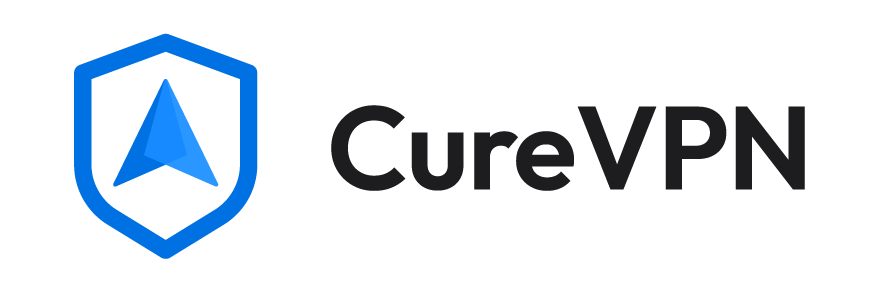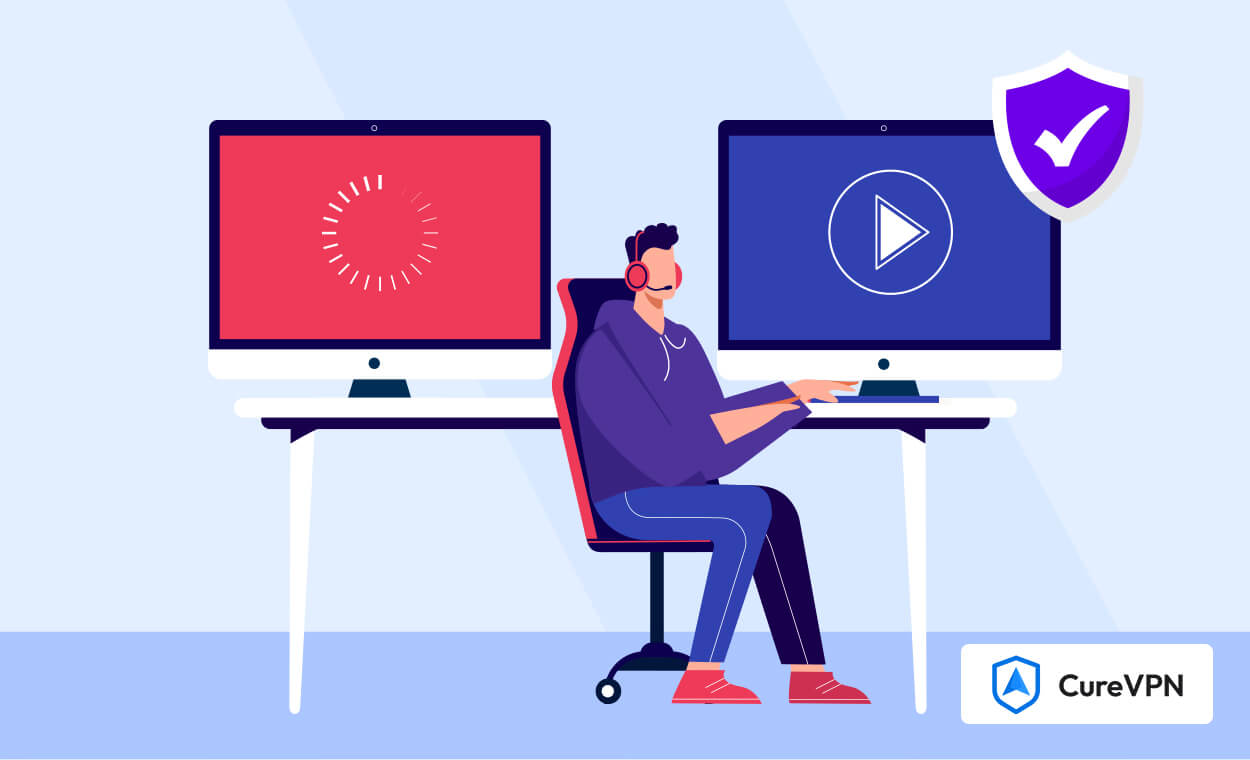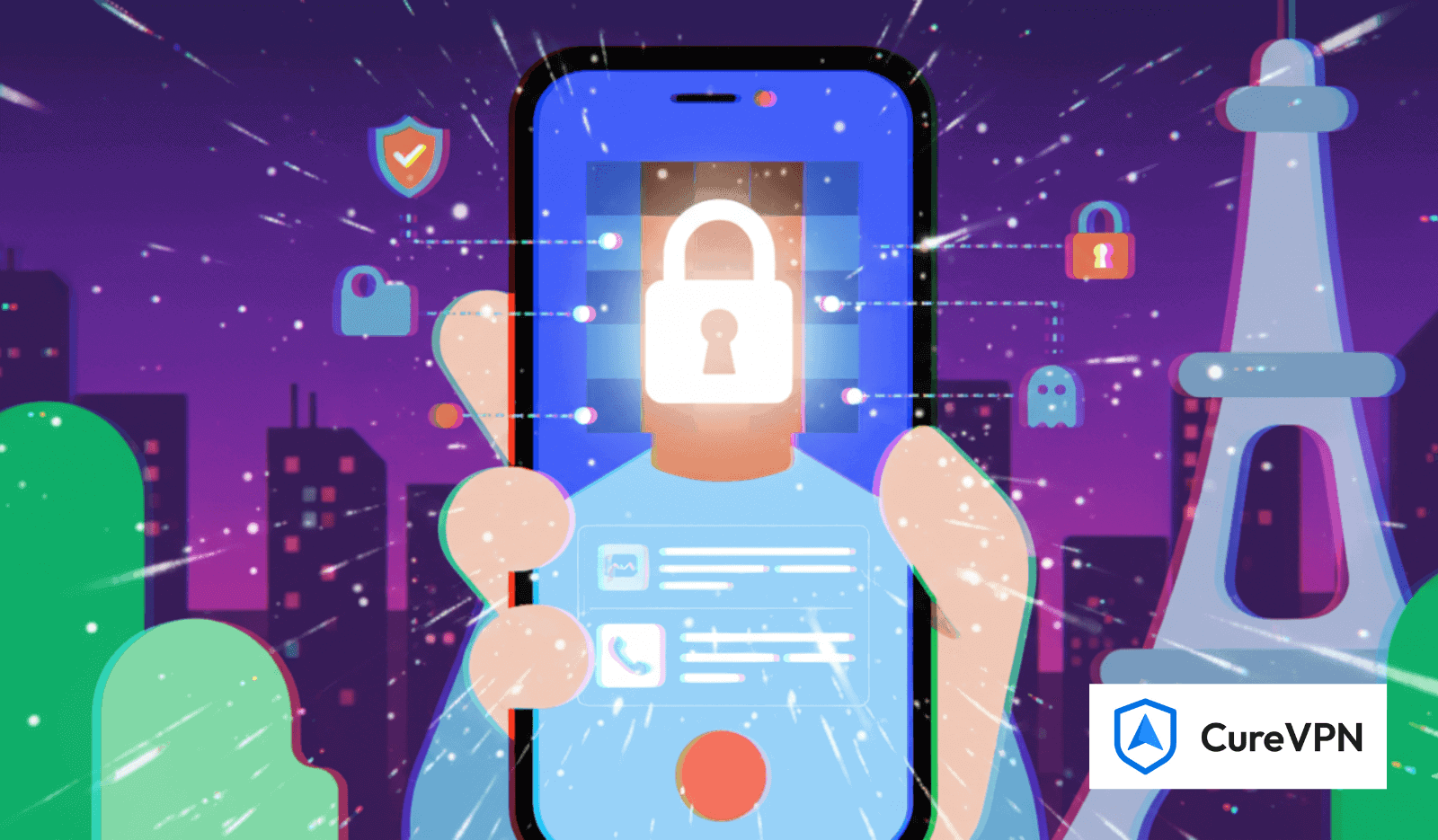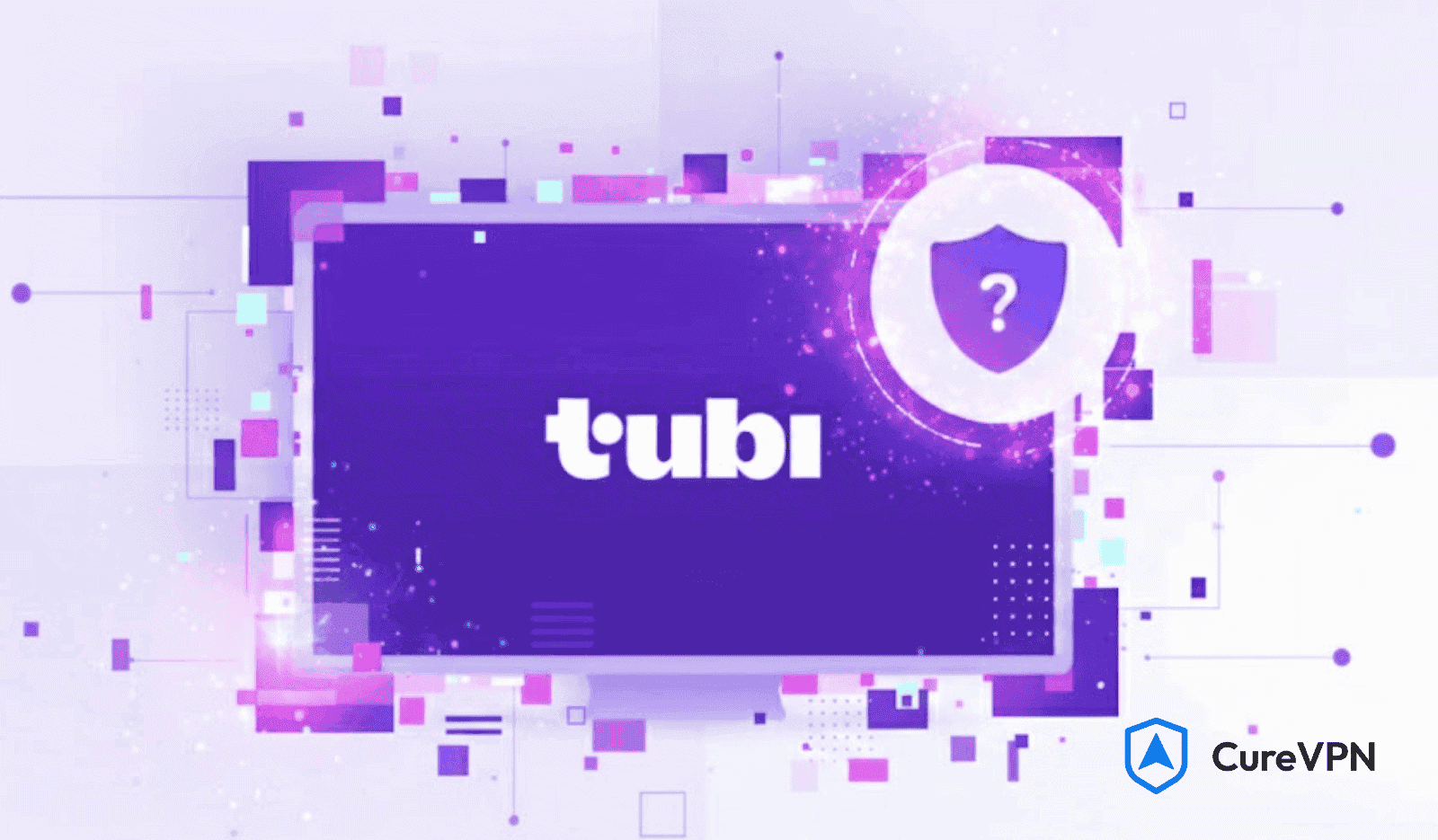Nowadays, speed and security go hand in hand in the digital world. Whether you enjoy the latest series, watch a live sports match, or stream a movie night, buffer-free streaming is necessary. A VPN is a preferred tool for privacy, but a fast and reliable VPN can make your streaming experience stunning.
However, choosing a VPN carelessly can make things worse. A smart choice and techniques can let you enjoy buffer-free video streaming. Stay connected with us and learn how to use a VPN for buffer-free video streaming.
Why is Your Video Streaming Buffer?
Video streaming buffering can occur for many reasons, making your streaming experience poor. If your internet connection is slow and you can not download data fast enough, it can happen. Network congestion and ISP throttling are common reasons for buffering during video streaming.
But do not worry. You can easily fix the problem with a better internet connection and a reliable VPN like CureVPN. CureVPN will bypass ISP throttling and network congestion by improving server routing.
How to Stop Buffering When Streaming Using a VPN?
A powerful VPN can undoubtedly enhance your streaming experience. However, following the steps below, you can stop buffering when streaming.
Step 1: Choose a powerful VPN
When you say a VPN, you do not mean any VPN; you only need a powerful VPN. When choosing a VPN, look for high-speed servers, unlimited bandwidth, dedicated streaming servers, and an app. You may have many options, but we recommend CureVPN for buffer-free streaming. Its powerful features quickly solve all matters on the backend and provide you with a smooth streaming experience.
Step 2: Install the VPN App
VPN offers free versions for basic users, but do not use them. First, free versions have limited features and compromise your privacy. So, always register and subscribe for the offer, then install the CureVPN app on your device. Its apps are available for Windows, macOS, Android, iOS, Smart TV, and Routers.
Step 3: Connect to the right server
For better streaming, always prefer a server native to the content origination. Connect to the nearest high-speed local server if you are streaming a local video. However, if you are streaming geo-restricted content, connect to a server in the country where the content is available.
Step 4: Choose the right protocol
Protocol selection also matters for your privacy and browsing speed. Choose from the available protocols, such as OpenVPN, IKEv2, or WireGuard. You can choose any, but WireGuard often offers the best balance of privacy and speed for video streaming.
Step 5: Start streaming
Once connected to the right server and protocol, you can start video streaming. If your internet connection is fine, you will not see any issues.
Tips to Optimize VPN Settings for Buffer-Free Streaming
Here are a few tips for optimizing VPN settings for smooth streaming. If you are experiencing problems during video streaming, try to solve the problem.
- Go for split tunneling, which allows you to route only streaming traffic through the VPN. This helps reduce the load and speeds things up.
- The server you chose may not work; do not stick to it. If streaming quality is poor, it is better to switch to another server.
- Sometimes the accumulation of DNS cache also slows downs the speed. You need to clear the DNS cache to improve speed.
- If you are still facing the problem, use a wired connection. It reduces interference and packet loss.
How to Choose The Best VPN for Smooth Video Streaming?
Depending on your purpose, choosing the best VPN involves a few things. Here are a few tips that may help you choose the best VPN for smooth video streaming.
VPN for privacy
A VPN for privacy should emphasize strong encryption, no-logs policies, and secure protocols like WireGuard. This is especially important for users accessing sensitive data or connecting over public Wi-Fi networks. CureVPN offers WireGuard features that make it best for privacy concerns.
VPN for mobile
A VPN optimized for mobile should have lightweight, battery-friendly apps for iOS and Android. Some VPNs offer split tunneling, which allows users to select specific apps to use the VPN, conserving bandwidth and extending battery life. The CureVPN app for Mobile provides all the features to make your streaming experience smooth.
VPN for unblocking sites
For users in restricted regions or those who need access to international content, a VPN with advanced obfuscation features can help bypass restrictions. CureVPN offers a wide server network and excellent unblocking capabilities. It allows you access to and smoothly enjoy geo-restricted video content from anywhere.
FAQs ( Frequently Asked Questions)
Does CureVPN slow down internet speed?
Many may hear that VPNs slow down speed due to encryption. However, there is nothing to worry about when using CureVPN because its high-speed servers improve streaming speed and prevent ISP throttling.
Can I use free VPNs for video streaming?
No, never use a free VPN. Free VPNs often have slow speeds, data caps, and limited server options, making them unsuitable for high-quality streaming. For buffer-free performance, only use a paid version of CureVPN.
What streaming services can I enjoy with CureVPN?
The paid version of CureVPN supports all major video streaming platforms. Here is a list of some of the most popular platforms.
- Netflix (various libraries)
- Hulu
- Disney+
- BBC iPlayer
- Amazon Prime Video
- HBO Max
Remember, this is a list of a few popular ones. CureVPN can also help you stream on many other streaming platforms.
Final Words
People love to enjoy video streaming on the Internet. However, their streaming experience can be frustrating due to buffering. A reliable VPN, with its advanced features, can make it possible to enjoy buffer-free video streaming.
A reliable VPN is no longer a VPN that offers excellent privacy; it also provides the fastest speed. Using a trusted VPN like CureVPN helps you enjoy buffer-free video streaming on any streaming platform. It provides you with strong privacy and excellent streaming speed to make your experience more enjoyable.