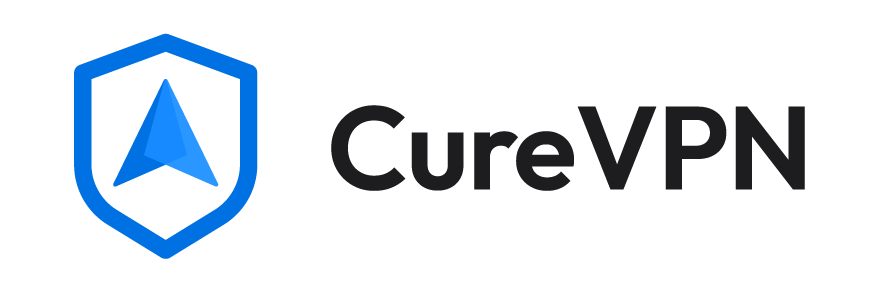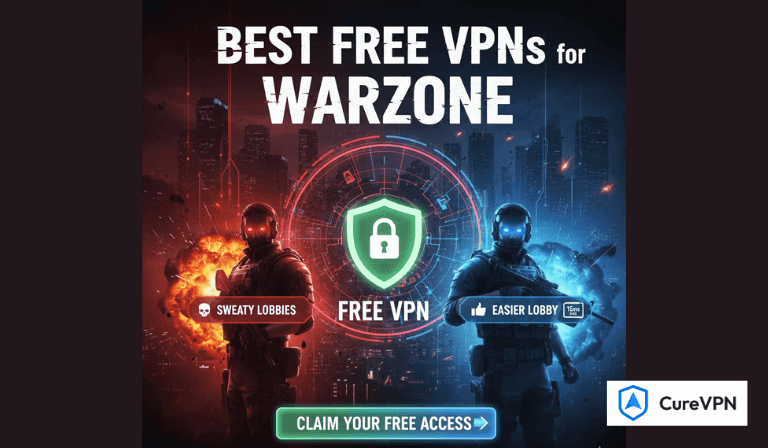While taking on freelance jobs offers flexible opportunities for an individual, it also puts them at risk of cybersecurity issues. Freelancers, unlike big corporations, often use personal laptops and work on public Wi-Fi. They employ basic safety measures, all of which significantly increase cybersecurity risks. Freelancers face a multitude of threats, including phishing scams, malware infections, password theft, and account hacks. The data breach instances include financial loss, reduced client trust, and damage to one’s online reputation.
Knowing these warnings is the first step towards defending against them. In this blog, we’ll discuss the cybersecurity issues freelancers commonly encounter and share easy-to-follow prevention methods. Whether you’re a freelance writer, designer, or developer working from home, this blog will help ensure your digital privacy.
Top Cybersecurity Threats for Freelancers
Here is the list of cybersecurity threats that freelancers often face if they do not have VPN or antivirus on their devices.
Phishing Attacks
Pretend texts and emails from potential clients or even platforms you regularly use are popular. Freelancers have to deal with these sorts of scams on such a frequent basis. Also, the message you receive typically prompts you to visit a URL or provide your username and password.
Scammers are aware that emails are a freelancer’s primary mode of communication for both sending and receiving payments. Hence, they ensure that their fake emails are as convincing as possible.
Prevention Tip
Always double-check the email domain before clicking on any links. Make use of spam filters and, most importantly, keep your eyes peeled for poorly written grammar, especially punctuation and urgent wording.
Malware & Ransomware
Malicious software can also come in the form of tools and files freelancers download. Sometimes, these files have the potential to seize sensitive information or even infect your computer.
Prevention Tip
Utilize robust antivirus systems and regularly scan your system for malware. Always refrain from downloading files from unreliable platforms and unverified links. Also, be sure to back up important files regularly.
Weak & Reused Passwords
It might be easier to remember one password across multiple accounts, but this sloppy habit is a hacker’s dream. Once they break into one of your accounts, others become vulnerable as well. For freelancers, juggling multiple accounts on cloud services, email, and payment portals creates a single point of failure.
Prevention Tip
It helps if you use password manager to set unique, strong passwords for each account. Enable two-factor, or multi-factor authentication (MFA), it will ensure more security.
Unsecured File Sharing & Cloud Storage
Using unencrypted methods to share files with your clients puts sensitive data at risk. Your files, sensitive documents and clients data is at risk until you have proper security measurements.
Prevention Tip
Ensure your cloud storage provider employs encryption. Confirm the encryption of files both during upload and download. Do not send sensitive documents via insecure links.
Public Wi-Fi Vulnerabilities
Working from cafes or coworking spaces is the preferred option for many freelancers. However, public Wi-Fi networks are a significant threat to your sensitive data. They can resort to man-in-the-middle (MITM) attacks to monitor your data and spy on your activity, steal login credentials, or even deploy malware.
Prevention Tip
Use a VPN (Virtual Private Network) on public WIFI to secure your internet traffic and shield your data from snoopers.
Prevention Strategies for Freelancers
i. Strong Passwords & MFA
Try difficult password like long and complex passwords that include numbers, special characters, uppercase and lowercase letters. Do not use names or birthdays. Enable multi-factor authentication wherever possible, as it offers an additional security layer.
ii. Regular Software Updates
Always ensure that you update your operating system, browsers, and apps, including antivirus software. Security updates are released frequently, and installing them protects you from known vulnerabilities.
iii. Trusted Antivirus Software
A powerful antivirus program is your digital shield. Choose one that has real-time protection, scheduled scans, and web protection features.
iv. Secure Cloud & File Sharing
File and Cloud Sharing Safely Make use of Google Drive and Dropbox with their advanced security features. Tresorit is also an encrypted cloud storage, which is a good choice. Ensure that they have private sharing settings that only allow selected, trusted users to access it.
v. VPN for Public Networks
Make sure you are using VPN software whenever you connect to any public WI-FI. A VPN masks your IP address and encrypts your data, especially when you are using public networks. This makes it extremely difficult, if not impossible, for hackers to intercept your data.
vi. Back up Your Data
Back up all your data on a daily, weekly, or regular basis. Utilize both cloud storage and physical backups, such as external drives. Doing this will protect your data from hardware failure and cyberattacks.
vii. Be Smart With Emails
Do not trust every email that you receive. Always confirm the sender of an email before opening any links. Always ignore attachments that seem questionable. Official messages also need to be confirmed with the sender.
viii. Ongoing Cyber Security Learning
Learn how to develop new skills in spotting scams by keeping up with cyber news. Following specific blogs that relate to cybersecurity and how to identify scams can be helpful. Many scams are appearing nowadays, and learning how to identify and track them is equally important.
ix. Securing Devices
Use locks on phones and laptops when they are not in use. For important documents, use an encryption tool to ensure security. In remote or device tracking mode, devices can be wiped remotely. These features are helpful in case a device is stolen.
x. Check Your Accounts
Pay special attention to your payment processing accounts, emails, and freelancing accounts for any unusual activity. Whenever possible, set alerts to detect problems early.
xi. Use Secure Communication Channels
Use secure platforms or trusted freelancing websites when discussing payments or project-related issues. Avoid mentioning sensitive details in introductory emails or chat apps.
Final Thoughts
As a freelancer, your digital footprint is your professional asset. With cyber threats on the rise, executing simple tasks, such as optimizing passwords and being cautious with links, can help safeguard your enterprise. Today, freelancers increasingly face the threats of phishing, malware, and social engineering. Rather than viewing security measures as obtrusive tech policies, conceive them as crucial investments for a successful career.
While strategies can differ from freelancer to freelancer, however, everyone needs protection of important personal and client’s data. Follow the above guidelines and ensure you are fully secure on the internet.