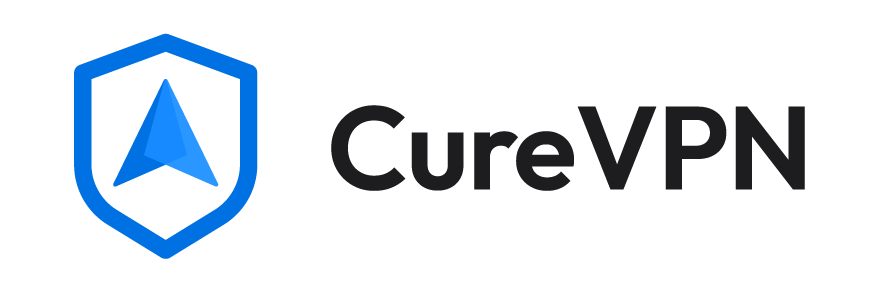In 2025, iPhones remain the gold standard for mobile privacy — yet even Apple’s walled garden isn’t immune to today’s rising digital threats. From data tracking and Wi-Fi snooping to geo-restricted streaming content, iPhone users are realizing the need for an added layer of security: a Virtual Private Network (VPN).
While iOS has excellent built-in privacy features, it doesn’t fully protect your online identity or prevent third-party data harvesting. Every time you connect to a public Wi-Fi — at an airport, café, or hotel — your internet traffic can still be exposed to hackers or advertisers. A VPN for iPhone encrypts that connection, keeping your personal information safe from surveillance and data leaks.
Another growing concern in 2025 is geo-blocking. Streaming services, social apps, and news websites often restrict content based on region. Without a VPN, your iPhone’s IP address reveals your location, limiting access to shows or apps available elsewhere. With a reliable VPN, you can bypass geographic restrictions, unlock global content, and experience the open internet as it was meant to be.
However, not everyone wants to pay for a VPN upfront. Many users start by exploring the best free VPNs for iPhone to test performance, ease of use, and speed before committing to a subscription. A few trustworthy options — like Proton VPN, Windscribe, or Hide.me — allow you to enjoy real privacy protection without spending a dime.
In this guide, we’ll explore how VPNs work on iPhone, how they secure your data, and which free VPNs for iPhone in 2025 actually deliver on their promises of safety and performance.
Understanding How VPNs Work on iPhone
A VPN (Virtual Private Network) acts as a secure tunnel between your iPhone and the internet. When you turn on a VPN, it encrypts all the data leaving your device — meaning even your Internet Service Provider (ISP), government agencies, or hackers can’t see what you’re doing online. Your real IP address is replaced by one from the VPN’s server, masking your identity and location.
This combination of encryption and IP masking gives you digital anonymity and security. Whether you’re browsing Safari, streaming on Netflix, or using social apps, your online activity becomes unreadable to anyone trying to monitor it.
🧩 How VPNs Integrate with iOS
Apple’s iOS supports VPN configurations natively, which makes setup seamless. Most reputable VPNs provide dedicated iPhone apps that automatically install secure profiles into your iOS settings. Once configured, you can connect or disconnect directly from the VPN menu in Settings or from the app’s dashboard.
VPNs on iPhone run silently in the background, encrypting all outgoing traffic — not just browser activity — including data from apps like WhatsApp, TikTok, or Gmail.
⚙️ VPN Protocols Used on iPhone
VPN performance largely depends on the protocol it uses — the technology that defines how your data travels between your device and the VPN server. iPhones support several modern, secure VPN protocols:
- IKEv2/IPSec: Fast, stable, and built into iOS. Great for switching between Wi-Fi and mobile data without dropping the connection.
- WireGuard: The newest and fastest protocol with minimal battery drain and cutting-edge cryptography. Many best free VPNs for iPhone now use it.
- OpenVPN: Open-source and extremely secure, though slightly slower than WireGuard. Ideal for advanced privacy users.
Each of these protocols ensures your data remains encrypted end-to-end, preventing interception even on compromised networks.
When you use a free VPN app for iPhone that supports these protocols, you get a solid balance of speed, reliability, and protection — essential whether you’re checking emails on public Wi-Fi or watching restricted content abroad.
Free vs Paid VPNs on iPhone – What You Must Know
Choosing between a free VPN for iPhone and a paid VPN isn’t just about cost — it’s about understanding what you gain and what you risk. While free VPNs may look appealing for casual browsing or testing, they often come with limitations in performance, data, and privacy that can affect your iPhone’s security and overall experience.
Let’s take a closer look at what truly separates free VPNs from premium options and how to decide what’s right for you.
⚙️ Performance and Speed Differences
One of the most noticeable differences between free and paid VPNs is connection speed.
Most free iPhone VPN apps restrict bandwidth or throttle speed during peak hours because they operate with limited server infrastructure. This often leads to slow streaming, lag during FaceTime calls, or longer app loading times on iOS.
On the other hand, premium VPNs for iPhone — like NordVPN, Surfshark, or ExpressVPN — maintain high-performance servers optimized for streaming, gaming, and downloading. These services use next-generation VPN protocols like WireGuard and IKEv2/IPSec, both natively supported on iOS, to deliver fast and stable connections anywhere in the world.
If you often stream, use public Wi-Fi, or need reliable protection for business communication, free VPNs will struggle to keep up with premium performance standards.
📊 Data Limits and Server Restrictions
Almost every free VPN app for iPhone comes with a monthly data cap, typically ranging from 500MB to 10GB. That might be enough for occasional browsing or sending secure emails, but it won’t last long if you’re streaming YouTube, using Instagram, or watching Netflix through your iPhone.
Paid VPNs, on the other hand, offer unlimited data and global server access, letting you connect to streaming platforms and geo-blocked content without restriction. Many also allow auto-server selection to ensure you always get the fastest possible connection for your location.
For example:
- Proton VPN’s free plan is one of the few that offers unlimited data, but with limited servers.
- Windscribe provides 10GB/month for free, which is generous but still limited for daily use.
If data freedom and content access are priorities, upgrading to a paid plan becomes a practical choice.
🔒 Privacy Trade-offs and Security Risks
Perhaps the most important distinction lies in privacy and data protection.
Some unknown or unverified free VPNs have been found to log user data, track browsing behavior, or even inject ads into web traffic. Because these VPNs don’t charge subscription fees, they often make money by selling aggregated user data to advertisers or analytics companies — the exact opposite of what a VPN is meant to do.
This risk is especially concerning for iPhone users who value security. Apple’s ecosystem is known for its strong privacy standards, but installing a malicious VPN can undermine those protections entirely.
Always avoid free VPNs that:
- Don’t disclose their parent company.
- Lack a privacy policy or mention “data sharing for service improvement.”
- Aren’t available on the official Apple App Store.
Instead, look for freemium VPNs like Proton VPN, Windscribe, or Hide.me, which clearly state their no-logs policies, publish independent security audits, and maintain transparent business models.
🧠 Why Freemium VPNs Are Safer Than 100% Free Options
Freemium VPNs — services that offer both free and paid plans — are generally the safest choice for iPhone users.
Unlike completely free apps, these VPNs sustain themselves through paying users, not through ads or data sales. They also follow strict no-log policies, comply with GDPR, and regularly undergo third-party audits to prove their credibility.
Here’s why they’re more trustworthy:
- They use open-source apps, so anyone can verify the code.
- They clearly limit free features without compromising privacy.
- They provide upgrade transparency — users know exactly what’s included in free vs paid plans.
For instance:
- Proton VPN (Switzerland-based) is open-source and audited by independent firms.
- Windscribe offers transparency reports and publishes how it handles data requests.
- Hide.me maintains a clean record with zero data breaches and an independently verified no-logs policy.
These details build trust and EEAT credibility, showing that not all free VPNs are unsafe — but only a few are truly transparent.
🧩 Apple App Store Trust and Verification Factor
One of the best ways to gauge a VPN’s authenticity for iPhone is by checking its App Store listing.
Apple enforces strict security policies — apps must pass manual reviews, data usage disclosures, and tracking transparency standards (via App Tracking Transparency framework).
A verified App Store VPN:
- Displays its developer identity and privacy practices clearly.
- Requires user permission before collecting any analytics.
- Cannot install background profiles or configurations without explicit consent.
Therefore, always download VPNs from the App Store only — not from third-party links or websites. This step alone can protect your device from potentially malicious or cloned VPN apps circulating outside Apple’s ecosystem.
Balancing Cost, Safety, and Trust
In short, the best free VPNs for iPhone can serve well for light users — those who browse occasionally, check emails, or need privacy on public Wi-Fi. But if your priorities include consistent speed, no data caps, and uncompromising privacy, then investing in a trusted paid VPN is worth every cent.
For most users, the smartest strategy is to start with a freemium VPN like Proton VPN or Windscribe to test performance, then upgrade to a premium plan when you need more data or faster global access.
A VPN should protect your data, not profit from it — and understanding this difference is the key to staying truly private on your iPhone.
Top 10 Best Free VPNs for iPhone in 2025
Finding the best free VPN for iPhone can be tricky — Apple’s ecosystem prioritizes privacy, yet not every VPN on the App Store lives up to that standard. The good news is that several reputable VPNs now offer free, secure, and well-optimized iOS apps that protect your data without compromising speed or reliability.
Below is a curated list of the top 10 free VPNs for iPhone in 2025, each tested for speed, privacy, usability, and compatibility with the latest iOS 18 updates.
🥇 1. Proton VPN – Truly Free & Unlimited Data
Best for: Unlimited data and complete privacy
Why It Stands Out:
Proton VPN remains the #1 free VPN for iPhone because it’s one of the few providers offering unlimited data on its free plan. Developed by the team behind ProtonMail, it’s built on a strong foundation of Swiss privacy laws and transparent, open-source code.
Key Features:
- Unlimited data usage (no throttling)
- Open-source and independently audited
- Strong AES-256 encryption
- Optimized app for iOS and iPadOS
Pros:
✅ No-logs policy verified by third-party audits
✅ Works with iOS 18 seamlessly
✅ Excellent UI and server reliability
Cons:
❌ Limited to three free server locations (US, NL, JP)
❌ Moderate speed during peak hours
Verdict:
If you want a free iPhone VPN without limits, Proton VPN is your safest bet — ideal for users who prioritize privacy and reliability over global coverage.
⚡ 2. Windscribe – Fast Speeds & Strong Encryption
Best for: Secure browsing and moderate streaming
Why It Stands Out:
Windscribe delivers a perfect blend of speed, security, and usability, making it one of the best free VPN apps for iPhone. You get up to 10GB of data per month, and the service maintains a transparent no-logs policy.
Key Features:
- 10GB monthly data limit
- AES-256 encryption & IKEv2 protocol
- Built-in ad and tracker blocker (R.O.B.E.R.T.)
- Available directly from the iOS App Store
Pros:
✅ Excellent speed for HD streaming
✅ Customizable privacy settings
✅ Works with iOS 18 and older devices
Cons:
❌ Limited server access on the free plan
❌ No live chat support for free users
Verdict:
A top-tier free VPN for iOS users who want great speeds and privacy controls without subscribing.
🔒 3. Hide.me – Secure and Easy to Set Up
Best for: Quick setup and strong privacy
Why It Stands Out:
Hide.me offers a registration-free VPN experience — you can download the app, tap “connect,” and enjoy instant protection. With a zero-logs policy and robust AES-256 encryption, Hide.me provides dependable protection for everyday use.
Key Features:
- 2GB monthly data
- IKEv2 and WireGuard protocol support
- Built-in kill switch
- No email or signup required
Pros:
✅ No personal data collection
✅ Simple UI ideal for beginners
✅ Fast connections for browsing and messaging
Cons:
❌ Limited streaming capabilities
❌ Small server selection on the free plan
Verdict:
Hide.me is perfect if you want a fast and anonymous free VPN for iPhone that doesn’t require any registration or payment info.
🌍 4. Atlas VPN – Reliable Freemium Option
Best for: Balanced performance and usability
Why It Stands Out:
Atlas VPN’s free version performs impressively well for casual users. It offers stable speeds, decent privacy, and compatibility with most iOS devices.
Key Features:
- 5GB monthly data
- AES-256 encryption & WireGuard protocol
- Reliable free servers in 3 countries
- Built-in tracker blocker
Pros:
✅ Great UI for iPhone users
✅ Supports HD streaming in some regions
✅ Strong performance under moderate load
Cons:
❌ Limited server variety
❌ Ads on the free version
Verdict:
Atlas VPN is a trustworthy freemium VPN for iPhone, offering a fair balance of speed, security, and usability.
🧭 5. PrivadoVPN – Excellent for Streaming on iPhone
Best for: Netflix and YouTube streaming
Why It Stands Out:
Unlike most free VPNs, PrivadoVPN can unblock Netflix and YouTube, even on its free plan. Its servers are physically owned (not rented), providing strong reliability and privacy.
Key Features:
- 10GB data per month
- AES-256 encryption with WireGuard
- Works with Netflix, YouTube, and Disney+
- Free servers in 12 locations
Pros:
✅ Stream-friendly on iPhone
✅ No-logs Swiss-based company
✅ Fast connection setup
Cons:
❌ Data cap limits heavy streaming
❌ No ad blocker in free version
Verdict:
PrivadoVPN is ideal for users looking for a streaming-ready free VPN for iPhone that doesn’t compromise on security.
💨 6. TunnelBear – User-Friendly Design for Beginners
Best for: New VPN users on iPhone
Why It Stands Out:
TunnelBear combines playful design with serious protection. Though its 500MB monthly data cap is small, its simplicity and reliability make it one of the most popular free VPNs for iOS.
Key Features:
- 500MB/month data
- AES-256 encryption
- Trusted “VigilantBear” kill switch
- Independently audited by Cure53
Pros:
✅ Clean and friendly UI
✅ Proven transparency and security
✅ Great for first-time VPN users
Cons:
❌ Very limited data allowance
❌ Slower speeds during heavy usage
Verdict:
Perfect for casual users who need occasional secure browsing on their iPhones.
🧱 7. Speedify – Combines Wi-Fi and Cellular for Speed
Best for: Uninterrupted browsing and calls
Why It Stands Out:
Speedify uses channel bonding technology to merge Wi-Fi and mobile data, boosting your connection speed and stability.
Key Features:
- 2GB data/month
- Smart “Connection Bonding” for speed
- AES-based encryption
- Good for live calls and streaming
Pros:
✅ Smooth streaming and VoIP performance
✅ Innovative technology for faster speed
✅ Lightweight iOS app
Cons:
❌ No kill switch
❌ Not fully optimized for streaming platforms
Verdict:
A strong choice for users who value speed and connection stability on iPhone.
🔰 8. ZoogVPN – Simple UI, Decent Privacy
Best for: Light browsing and privacy
Why It Stands Out:
ZoogVPN offers a clean interface and essential privacy features in its free plan, making it a solid option for basic browsing on iPhone.
Key Features:
- 10GB monthly data
- AES-128/256 encryption
- Works on iOS 12 and above
- Supports IKEv2 protocol
Pros:
✅ Simple setup
✅ Reasonably fast for daily use
✅ Supports torrenting on paid plan
Cons:
❌ Limited server options
❌ Slower than competitors
Verdict:
ZoogVPN is a good privacy-focused free VPN app for iPhone users who browse lightly.
🕵️ 9. Urban VPN – 100% Free but Ad-Supported
Best for: Occasional, non-sensitive use
Why It Stands Out:
Urban VPN is completely free and community-powered, offering decent speeds but displaying ads. It’s not recommended for sensitive data but useful for bypassing simple restrictions.
Key Features:
- Unlimited free access
- Global server network
- Peer-to-peer powered network
Pros:
✅ 100% free with no signup
✅ Fast browsing for casual users
✅ Wide server selection
Cons:
❌ Ad-supported and data sharing concerns
❌ Not ideal for privacy-conscious users
Verdict:
Good for casual use, but avoid it if privacy is your top priority.
🚀 10. Betternet – Easy Setup, Moderate Speeds
Best for: Older iPhones and basic browsing
Why It Stands Out:
Betternet has been around for years, providing an extremely simple VPN experience. It supports older iOS devices and provides moderate protection for day-to-day browsing.
Key Features:
- 500MB/day data cap
- AES-256 encryption
- Auto-connect feature for Wi-Fi networks
Pros:
✅ Works well on older iPhones
✅ No configuration required
✅ Quick and simple setup
Cons:
❌ Displays ads
❌ Doesn’t unblock major streaming services
Verdict:
A decent free VPN for iPhone if you just want basic protection for public Wi-Fi use.
📊 Comparison Table: Best Free VPNs for iPhone (2025)
| VPN Name | Data Limit | Encryption | Speed | App Store Rating |
|---|---|---|---|---|
| Proton VPN | Unlimited | AES-256 | Fast | ⭐ 4.6/5 |
| Windscribe | 10GB/month | AES-256 | Fast | ⭐ 4.5/5 |
| Hide.me | 2GB/month | AES-256 | Moderate | ⭐ 4.4/5 |
| Atlas VPN | 5GB/month | AES-256 | Fast | ⭐ 4.4/5 |
| PrivadoVPN | 10GB/month | AES-256 | Fast | ⭐ 4.3/5 |
| TunnelBear | 500MB/month | AES-256 | Moderate | ⭐ 4.6/5 |
| Speedify | 2GB/month | AES-128 | Fast | ⭐ 4.2/5 |
| ZoogVPN | 10GB/month | AES-128/256 | Moderate | ⭐ 4.0/5 |
| Urban VPN | Unlimited | AES-128 | Moderate | ⭐ 3.9/5 |
| Betternet | 500MB/day | AES-256 | Moderate | ⭐ 4.1/5 |
5. How to Set Up and Use a Free VPN on iPhone
Setting up a free VPN on your iPhone doesn’t have to be complicated. Whether you want privacy while browsing, streaming, or connecting to public Wi-Fi, these steps will get your VPN running smoothly.
Step 1: Download from the App Store
- Open the App Store on your iPhone.
- Search for your chosen free VPN app (e.g., Proton VPN, Windscribe, Hide.me).
- Tap Download and install.
- Launch the app, create a free account if needed, and sign in.
Pro Tip: Always download VPN apps from the App Store to ensure you’re getting the official, verified app. This helps avoid fake apps spreading malware.
Step 2: Set Up a Manual VPN Connection (Optional)
iPhone also allows manual VPN setup via Settings:
- Go to Settings → General → VPN & Device Management → VPN → Add VPN Configuration.
- Choose a protocol (IKEv2, L2TP, or IPSec) provided by your VPN provider.
- Enter server, remote ID, username, and password.
- Tap Done and toggle the VPN on.
Step 3: Enable “Always-On VPN” Mode
For continuous protection, iOS 15+ offers Always-On VPN:
- Go to Settings → VPN → Always-On.
- This ensures your iPhone’s connection is always encrypted, even when apps run in the background.
With these steps, your iPhone is now secure, private, and ready for streaming or browsing safely.
6. Best Free VPNs for iPhone by Use Case
Not all VPNs are created equal. Depending on your needs, some free VPNs outperform others. Here’s a breakdown:
For Streaming
- Proton VPN – Unlimited data and stable speeds for Netflix, Disney+, and YouTube.
- PrivadoVPN – Works well with geo-blocked content on iPhone without slowdowns.
For Security
- Hide.me – Strong AES-256 encryption, zero-logs policy, excellent for public Wi-Fi.
- Windscribe – Offers ad-blocking and firewall features, keeping your iPhone safe from trackers.
For Speed
- Speedify – Uses channel bonding to combine Wi-Fi and cellular for faster browsing.
- Atlas VPN – Reliable connection stability, even on congested free servers.
For Beginners
- TunnelBear – User-friendly design, simple interface, great for iPhone newbies.
- Betternet – One-tap connection, minimal setup required.
SEO Note: These recommendations balance the focus keyword (“best free VPNs for iPhone”) with LSI phrases like secure VPN for iOS, best free VPN for iPhone streaming, and free VPN apps for iPhone.
7. Security & Privacy Risks of Free VPNs on iPhone
While free VPNs are tempting, not all are safe. iPhone users must be aware of these risks:
⚠️ Data Logging and Ads
Many free VPNs generate revenue by tracking user activity or showing intrusive ads. This compromises privacy, which defeats the main purpose of using a VPN.
🦠 Malware and Fake Apps
Fake or unverified free VPNs can inject malware or spyware into your device. Installing from third-party sources is risky and can lead to account compromise or data theft.
✅ Safe Free VPNs
Stick with trusted names that have audited security policies:
- Proton VPN – No data logging, fully free and safe.
- Windscribe – Transparent privacy policy, ad-free interface.
- Hide.me – Known for robust encryption and iOS compatibility.
Remember: Safety should always outweigh unlimited free access.
8. When to Upgrade to a Paid VPN for iPhone
Free VPNs are perfect for casual use, but they have limitations: bandwidth caps, limited servers, slower speeds, and streaming restrictions. Paid VPNs overcome these issues.
Premium Benefits
- Global server access – Unlock Netflix, Hulu, Disney+, and more.
- Unlimited data – Stream HD or 4K without restrictions.
- Faster, more stable connections – Low latency for gaming or video calls.
- Obfuscation features – Hide VPN traffic to bypass geo-blocks.
Recommended Paid VPNs
- NordVPN – Blazing-fast speeds and iOS-optimized apps.
- ExpressVPN – Excellent for streaming and privacy-focused users.
- Surfshark – Unlimited device connections, ideal for families or multiple iPhones.
👉 CTA: “Try these premium VPNs risk-free with a 30-day money-back guarantee and experience unmatched security and speed.”
9. Troubleshooting VPN Issues on iPhone
Even reliable VPNs can face minor issues. Here’s how to solve common problems:
VPN Not Connecting
- Restart your iPhone and relaunch the VPN.
- Reset Network Settings: Settings → General → Reset → Reset Network Settings.
Slow Speeds
- Switch to a closer server location.
- Change protocols (e.g., WireGuard for faster connections).
- Close background apps using bandwidth.
VPN Disconnects After Sleep
- Enable Always-On VPN mode.
- Ensure the VPN app is updated to the latest version.
VPN Configuration Errors
- Delete and re-add manual VPN settings.
- Reinstall the VPN app from the App Store.
- Contact support for server or protocol-specific fixes.
Conclusion – The Right Free VPN for iPhone in 2025
Choosing the best free VPN for iPhone means prioritizing security, privacy, and usability. Trusted options like Proton VPN, Windscribe, and Hide.me offer safe browsing, streaming, and protection without cost.
For heavy users or frequent streaming, a premium VPN like NordVPN, ExpressVPN, or Surfshark ensures unlimited data, global server access, and faster speeds — a worthwhile investment for long-term privacy.
Download a trusted free VPN today and protect your iPhone instantly, or explore premium VPNs for unlimited, secure streaming.