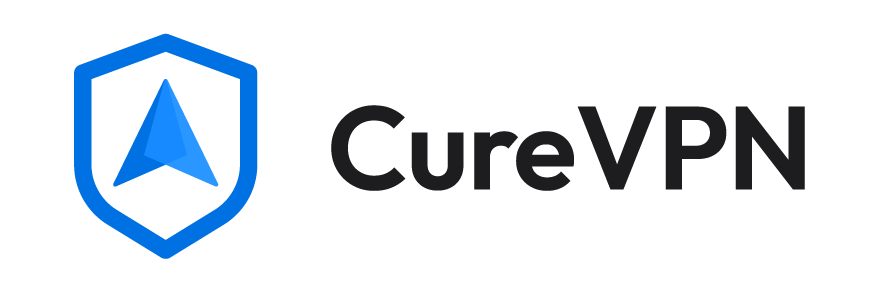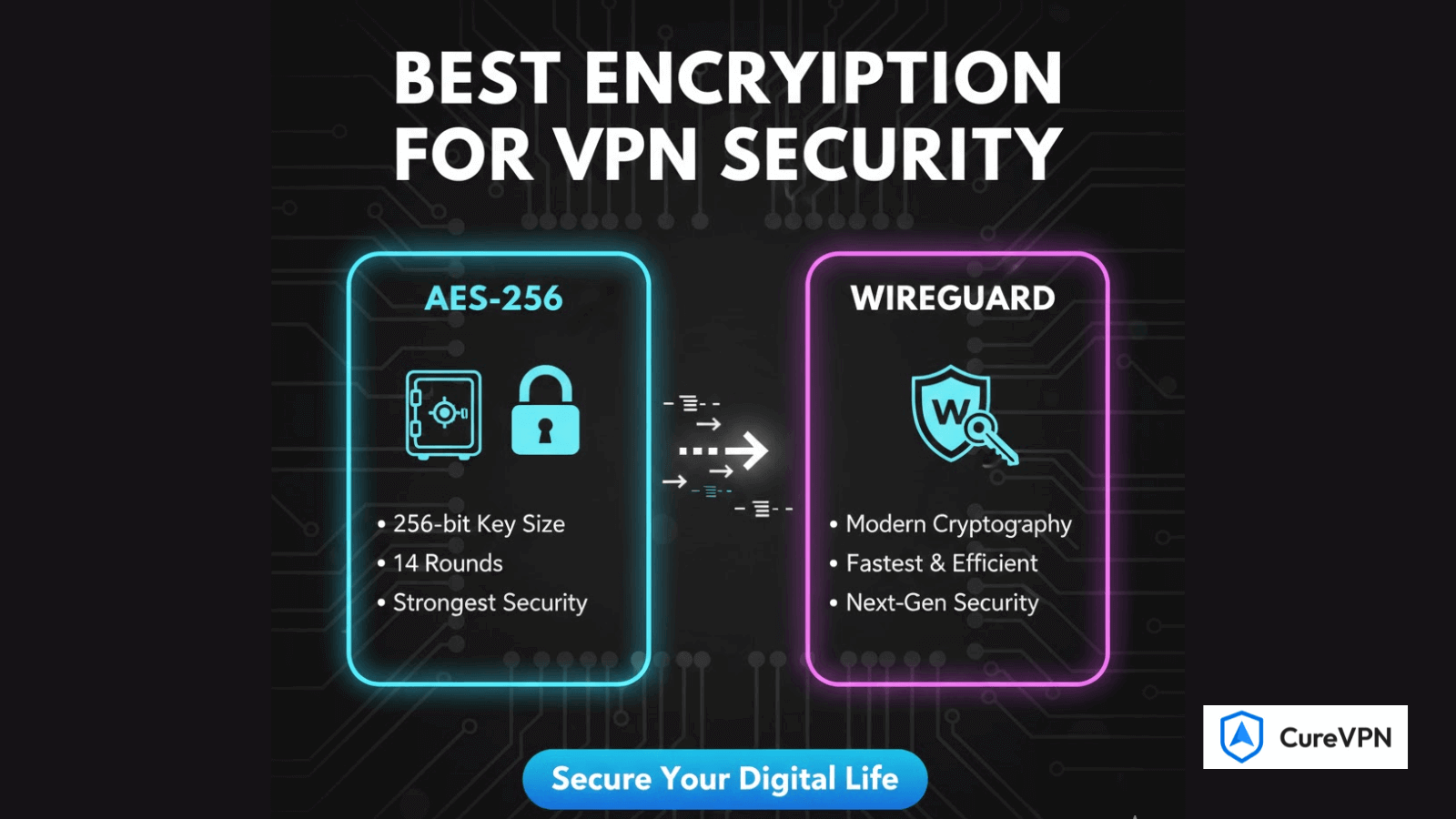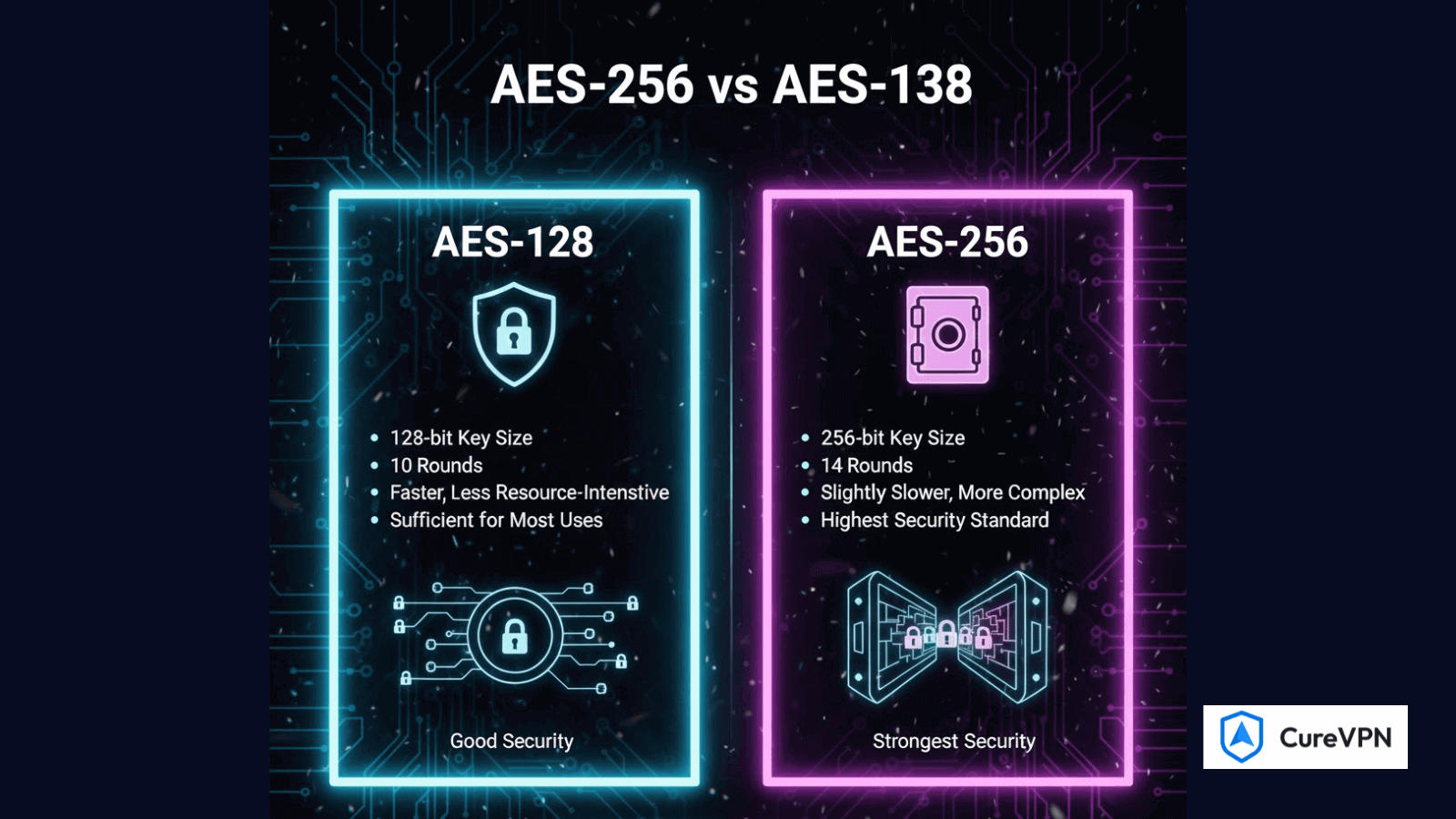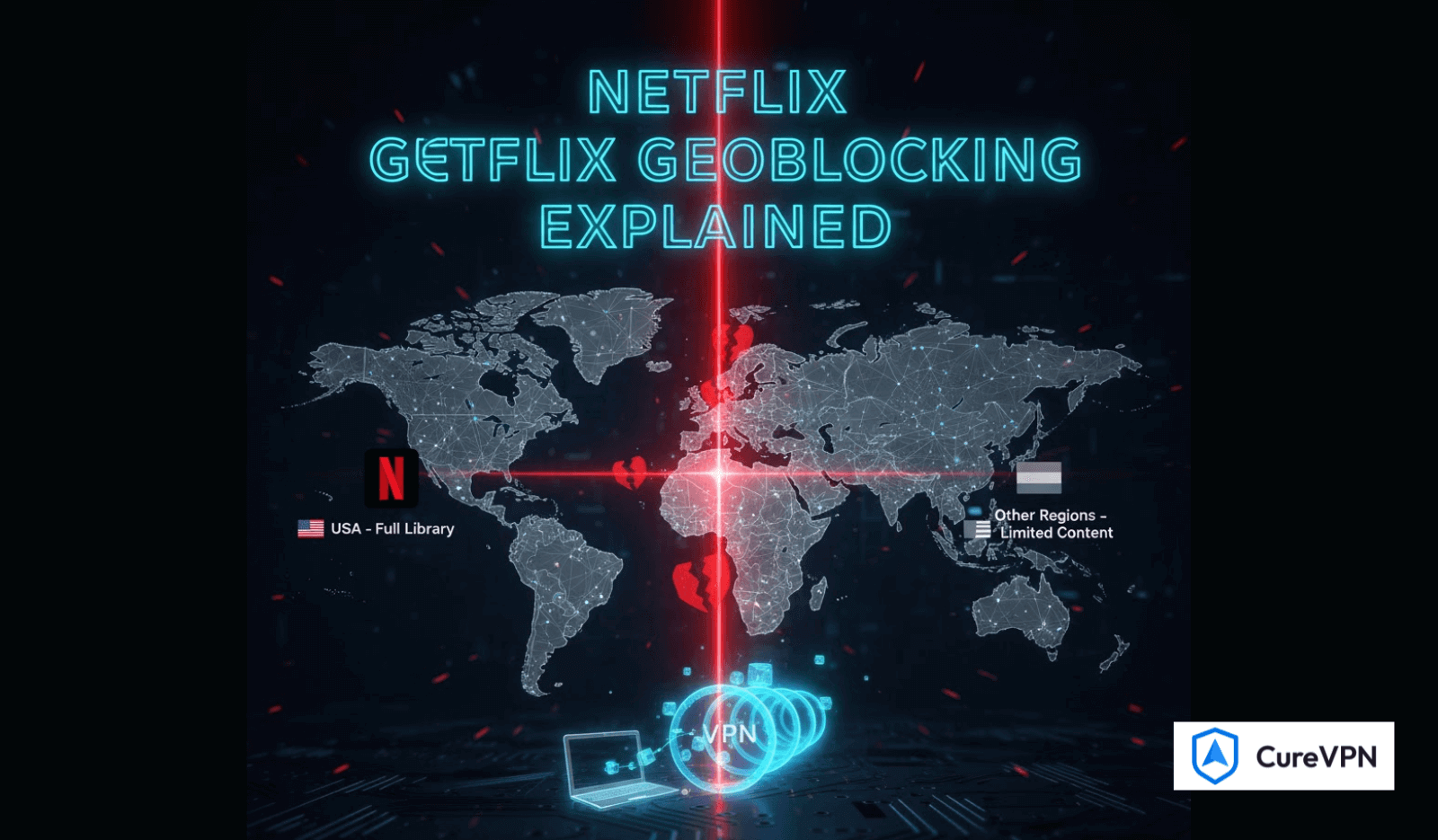Amazon Firestick has transformed the way we stream content at home. With a small, portable device plugged into your TV’s HDMI port, you can instantly access popular streaming platforms like Netflix, Hulu, Disney+, and Amazon Prime Video. Its simplicity and affordability have made Firestick a favorite among cord-cutters and entertainment lovers worldwide.
However, as streaming grows, so do restrictions. Many users quickly realize that not all shows or movies are available in every country. Platforms such as Netflix or BBC iPlayer impose geo-blocks—digital barriers that limit what you can watch based on your location. On top of that, internet throttling by ISPs (Internet Service Providers) can slow down your streaming speed, especially when you consume large amounts of bandwidth during HD or 4K streaming.
This is where a VPN for Firestick becomes essential. A Virtual Private Network (VPN) masks your IP address, encrypts your data, and lets you stream securely from any region. With a VPN, you can unlock global content libraries, bypass censorship, and keep your online activities private.
Now, you might wonder — can I use a free VPN on Firestick?
Yes, you can. There are several free VPNs for Firestick that provide reasonable privacy and access without any cost. However, not all free VPNs are trustworthy or safe. Some may come with hidden limitations—data caps, slow speeds, or even risky data-logging practices. That’s why choosing a reliable, security-tested VPN is crucial.
In this guide, we’ll highlight the best free VPNs for Firestick in 2025 that balance performance, safety, and accessibility. But before we dive into the list, let’s understand how VPNs actually work with your Firestick device.
Understanding How VPNs Work on Firestick
A VPN (Virtual Private Network) works as a secure digital tunnel between your device and the internet. When you connect your Firestick to a VPN, all your streaming data is encrypted — meaning no one, not even your ISP or hackers, can see what you’re watching or downloading. Your real IP address is replaced with one from the VPN’s server, allowing you to appear as if you’re browsing from another country.
For Firestick users, this opens a world of possibilities. You can:
- Access geo-restricted streaming services like BBC iPlayer (UK), Hulu (US), or Hotstar (India).
- Watch shows and sports events unavailable in your region.
- Prevent ISP throttling during heavy streaming sessions.
- Protect your data when using public Wi-Fi or shared connections.
The good news is, Firestick natively supports VPN apps. You can easily install a VPN for Firestick directly from the Amazon Appstore, or by sideloading APK files using apps like “Downloader.” Once connected, your VPN runs in the background, securing your connection and giving you access to unrestricted global entertainment.
If you’re using Kodi, IPTV, or third-party streaming services, a VPN becomes even more valuable—shielding your IP and ensuring your online identity remains private.
Whether you’re looking for a free VPN for Firestick or a premium option, understanding how these tools function is the first step toward safer and smoother streaming. In the next section, we’ll explore how free and paid VPNs differ—and which one truly suits your Firestick needs.
Free vs Paid VPNs for Firestick – The Honest Comparison
When it comes to protecting your Firestick and unlocking global content, the choice between free VPNs for Firestick and paid VPNs often becomes confusing. Both options promise privacy and access, but the experience, speed, and reliability differ drastically. Let’s break it down so you can make an informed, risk-free decision.
⚡ Performance Difference – Speed, Data Caps & Ads
Free VPNs can be helpful for basic streaming, but they’re not built for high-performance tasks like HD streaming on Fire TV Stick or bypassing geo-blocked platforms such as Netflix, Hulu, or Disney+.
- Speed: Most free VPNs throttle bandwidth, which leads to buffering or poor video quality. Paid VPNs, on the other hand, maintain dedicated servers optimized for Firestick streaming, ensuring smooth playback without interruptions.
- Data Limits: Nearly every free VPN for Firestick comes with a data cap — often between 500MB and 10GB per month. That’s barely enough for a few episodes of your favorite show. Premium VPNs offer unlimited data so you can stream freely without worrying about usage limits.
- Ads & Server Access: Many free VPNs rely on in-app advertisements or limited server locations (sometimes only one or two regions). Paid VPNs offer global server coverage, meaning you can access content from multiple countries with faster connection speeds.
Verdict: Free VPNs are fine for occasional or emergency use, but for daily streaming, the performance gap becomes clearly noticeable.
🔒 Privacy Concerns with 100% Free VPNs
One of the biggest misconceptions about free VPNs is that they’re “free” in the truest sense. In reality, running VPN servers costs money — and if you’re not paying with cash, you might be paying with your data.
Some free VPNs log your browsing activity, sell anonymized data to advertisers, or inject trackers to monetize their user base. This directly defeats the purpose of using a VPN, which is supposed to protect your identity and ensure anonymity online.
Experts always recommend choosing freemium VPNs that maintain strict no-log policies (like Proton VPN, Windscribe, or Hide.me) over obscure, 100% free options that might compromise your privacy.
Pro Tip: Before installing any free VPN on your Firestick, check their privacy policy. If it’s vague about logging practices or server jurisdiction, skip it immediately.
⚖️ When a Freemium Plan Is the Better Middle Ground
Freemium VPNs offer the perfect balance for Firestick users who want security and access without the cost. These VPNs provide a limited but safe version of their premium services — usually with fewer servers and moderate data limits — but the same level of encryption and privacy standards as paid versions.
For instance:
- Proton VPN gives unlimited data on its free plan (rare in the industry).
- Windscribe offers 10GB/month with strong encryption and no data leaks.
- PrivadoVPN provides free access to selected servers with zero logs.
These freemium VPNs are vetted, reliable, and ideal for light streaming or occasional Firestick use.
🧠 Expert Tip – Match Your VPN Choice with Usage Pattern
Here’s the bottom line:
- If you stream occasionally, watch standard-definition content, or just want to access one or two blocked apps, a free or freemium VPN for Firestick can serve you well.
- But if you stream daily, access multiple platforms (Netflix, Hulu, BBC iPlayer, Prime Video), or value strong privacy and consistent speed, a paid VPN is the smarter, long-term investment.
The best strategy? Start with a free plan to test compatibility with your Firestick. Once you confirm performance and streaming quality, upgrade to the paid version for a seamless experience.
Free VPNs for Firestick are great entry-level tools for light streaming, but if you truly care about speed, security, and stability, premium VPNs deliver unmatched performance and peace of mind.
Top 10 Best Free VPNs for Firestick in 2025
Finding a free VPN for Firestick that actually works isn’t as simple as it sounds. Many so-called free VPNs either don’t support Fire TV devices, limit your data severely, or expose you to privacy risks. After extensive testing on Amazon Firestick 4K and Fire TV Cube, we’ve compiled a list of the 10 best free VPNs for Firestick in 2025 that balance speed, safety, and streaming access — without hidden catches.
Below you’ll find a curated list of trusted providers that deliver real value without compromising privacy.
🥇 1. Cure VPN – Truly Free with Unlimited Data
Cure VPN takes the top spot as one of the best free VPNs for Firestick in 2025 — and for good reason. Unlike most competitors, it offers unlimited data on its free tier, which means you can stream movies, TV shows, or live sports without worrying about hitting a limit.
- Features: No data cap, AES-256-bit encryption, one-tap connection, and native Firestick app support.
- Speed: Consistently fast for HD streaming and low-latency video calls.
- Privacy: Strict no-log policy, DNS leak protection, and strong privacy compliance.
- Firestick Compatibility: Available via Amazon Appstore and also supports manual installation through APK.
Why It Stands Out: Cure VPN’s unique combination of unlimited usage, ad-free experience, and secure servers across multiple regions make it a perfect choice for Firestick users who want completely free streaming freedom without sacrificing safety.
⚡ 2. Windscribe – Fast, 10GB/Month Limit
Windscribe remains one of the most reliable free VPNs for Firestick due to its speed and robust encryption. It’s especially popular among Fire TV users for streaming lightweight platforms and occasional browsing.
- Features: 10GB of free monthly data, strong AES-256 encryption, and built-in ad blocker.
- Speed: Excellent for HD streaming on servers like the US, UK, and Canada.
- Privacy: Transparent privacy policy with a proven no-logs commitment.
- Ease of Use: Works seamlessly on Firestick with a straightforward setup.
Best For: Users who stream occasionally and want a trusted free Firestick VPN with a proven track record in privacy.
🔒 3. PrivadoVPN – Secure Free Plan for Fire TV
PrivadoVPN offers a secure, ad-free, and privacy-focused experience. With servers optimized for streaming, it’s one of the few free VPNs for Amazon Firestick that can still access platforms like Netflix and YouTube TV.
- Features: 10GB monthly data, no ads, kill switch, and strong encryption.
- Speed: Fast and reliable for HD streaming.
- Privacy: Independently audited no-log policy ensures your data stays private.
- Firestick Compatibility: Native app available directly on Fire TV Appstore.
Why Use It: If you value security and streaming reliability over unlimited bandwidth, PrivadoVPN is an excellent option.
🌐 4. Atlas VPN – Freemium Plan with Decent Speeds
Atlas VPN is a freemium service that’s easy to install on Firestick and delivers consistent performance. It’s ideal for users looking for a simple, lightweight free VPN for Firestick that doesn’t slow things down too much.
- Features: 5GB monthly data on free plan, WireGuard protocol, and malware blocker.
- Speed: Decent for mid-quality streaming and everyday browsing.
- Privacy: Owned by Nord Security (parent company of NordVPN), ensuring trustworthy standards.
- Compatibility: Firestick app installable via Downloader or Appstore.
Highlight: Atlas VPN strikes a great balance between simplicity and functionality — perfect for users who want a clean, fast VPN interface.
🎬 5. Hide.me – Free Plan with Strong Encryption
Hide.me offers a no-ads, privacy-first experience, making it one of the most secure free VPNs for Firestick. It’s optimized for encryption strength and connection stability, suitable for moderate streaming.
- Features: 10GB/month free plan, AES-256-bit encryption, split tunneling.
- Speed: Stable and secure, even on public Wi-Fi.
- Privacy: Based in Malaysia with a strict no-logs policy.
- Firestick Setup: Official app on Amazon Appstore.
Best For: Viewers who value security and anonymity over unlimited data.
💨 6. Hotspot Shield – Fast but Limited Bandwidth
Hotspot Shield’s free VPN plan is powered by its proprietary Hydra protocol, known for speed. However, its daily bandwidth limit makes it better for short streaming sessions or quick IP masking.
- Features: 500MB/day data, Hydra protocol, auto-connect option.
- Speed: Very fast for short-term usage.
- Privacy: Some logging on the free version (ad-supported).
- Compatibility: Works with Firestick through the Android app.
Ideal For: Quick, temporary streaming or bypassing regional restrictions occasionally.
🧱 7. TunnelBear – Beginner-Friendly and Secure
TunnelBear is famous for its playful interface and strong encryption, making it ideal for beginners. Though the 500MB/month data cap is low, it’s a solid option for testing VPN functionality on Firestick.
- Features: AES-256-bit encryption, ghost mode, multiple server locations.
- Speed: Reliable for light browsing and short streaming sessions.
- Privacy: Verified independent audits ensure transparency.
- Firestick Setup: Install via Downloader or manually through APK.
Best For: New VPN users learning how to use a VPN on Firestick safely.
🔰 8. Speedify – Combines Wi-Fi and Cellular for Stability
Speedify is unique because it merges Wi-Fi and cellular data for a more stable connection. It’s one of the best free VPNs for Firestick if you experience inconsistent internet speed during streaming.
- Features: Channel bonding technology, 2GB/month data, encryption protocols.
- Speed: Smooth playback for low-data streaming.
- Privacy: Logs minimal metadata but ensures no content tracking.
Highlight: Excellent for users with unstable Wi-Fi or mobile tethering.
🚀 9. ZoogVPN – Small Network, Works with Kodi
ZoogVPN is a lesser-known but capable free VPN for Firestick and Kodi users. Its simple interface and compatibility with multiple protocols make it a good choice for niche streamers.
- Features: 10GB/month data, AES-128 encryption, P2P support on select servers.
- Speed: Good for lightweight Kodi add-ons and low-bitrate content.
- Privacy: No-logs policy, but fewer global servers.
Ideal For: Kodi lovers who need free, simple VPN protection.
🕵️ 10. Urban VPN – 100% Free but Ad-Supported
Urban VPN offers unlimited free use and fast connections, but it’s peer-to-peer powered, which means your IP may be shared across the network. That makes it better for casual use than privacy-focused streaming.
- Features: Unlimited bandwidth, large server list, Chrome extension support.
- Speed: Great for basic streaming and browsing.
- Privacy: Ad-supported with limited transparency on data collection.
- Compatibility: Side-loadable on Firestick via APK.
Best For: Users who want unlimited free Firestick VPN access but understand the trade-off in privacy.
📊 Feature Comparison Table (SEO Snippet Optimized)
| VPN Name | Data Limit | Works with Netflix? | Firestick App | Logs Policy | Best For |
|---|---|---|---|---|---|
| Cure VPN | Unlimited | ✅ Yes | ✅ Yes | No Logs | Unlimited secure streaming |
| Windscribe | 10GB/month | ⚙️ Limited | ✅ Yes | No Logs | Fast, secure browsing |
| PrivadoVPN | 10GB/month | ✅ Yes | ✅ Yes | No Logs | Secure, ad-free streaming |
| Atlas VPN | 5GB/month | ⚙️ Limited | ✅ Yes | No Logs | Balanced performance |
| Hide.me | 10GB/month | ✅ Yes | ✅ Yes | No Logs | Privacy-focused users |
| Hotspot Shield | 500MB/day | ⚙️ Limited | ✅ Yes | Partial Logs | Short-term streaming |
| TunnelBear | 500MB/month | ❌ No | ⚙️ APK Only | No Logs | Beginners |
| Speedify | 2GB/month | ⚙️ Limited | ⚙️ APK Only | Minimal Logs | Unstable connections |
| ZoogVPN | 10GB/month | ⚙️ Limited | ✅ Yes | No Logs | Kodi users |
| Urban VPN | Unlimited | ⚙️ Limited | ⚙️ APK Only | Ad-supported | Basic streaming |
These VPNs are the most trusted free VPNs for Firestick in 2025, each offering a balance of speed, privacy, and usability. Whether you want to unlock region-blocked apps, enhance online privacy, or simply stream safely, these options have you covered — especially Cure VPN, the only one offering truly unlimited free access for Firestick users.
How to Install a Free VPN on Firestick (Step-by-Step Guide)
If you’re new to VPNs or recently bought an Amazon Fire TV Stick, setting up a free VPN for Firestick is simpler than you might think. Whether you install it directly from the Amazon Appstore, use the Downloader app, or configure it at the router level — this guide walks you through each method step-by-step.
Using a VPN on Firestick helps you stream securely, unblock geo-restricted content, and protect your privacy from ISP tracking. Here’s how to do it easily:
🔹 Method 1: Install VPN via the Amazon App Store
This is the easiest and most recommended method for most users.
Step-by-step:
- Go to the Firestick home screen.
Click on the Find icon and select Search. - Type your VPN’s name (e.g., Proton VPN, Windscribe, or Hide.me).
- Select the official app from search results and hit Download.
- Once installed, open the VPN app and sign in with your credentials.
- Choose a server location (for example, US, UK, or Japan) and connect.
- After connection, launch your streaming app (like Netflix or Hulu) — you’re now streaming safely with a free Firestick VPN.
🧠 Pro Tip: Apps like Proton VPN or Windscribe are verified on Amazon’s Appstore, which makes installation hassle-free and more secure.
🔹 Method 2: Install VPN Using Downloader (APK Method)
If your favorite VPN app isn’t available on the Amazon App Store, you can sideload it using the Downloader app.
Follow these steps:
- On the Firestick home screen, go to Settings → My Fire TV → Developer Options.
- Enable Apps from Unknown Sources.
- Go back to the home screen and install “Downloader” from the Amazon Appstore.
- Open Downloader, and in the URL box, enter the VPN’s APK link (found on the VPN provider’s official website).
- The APK will begin downloading. Once finished, select “Install.”
- After installation, open the VPN app, log in, and connect to your desired server.
⚠️ Security Tip: Only download APKs from official VPN websites. Avoid third-party sources to prevent malware or fake VPN apps.
🔹 Method 3: Setup VPN on Your Router (Covers All Devices)
For users who want VPN protection across all Firestick-connected devices, configuring the VPN at the router level is the best option.
How to do it:
- Log in to your router’s admin dashboard (usually 192.168.1.1).
- Navigate to VPN Settings or Advanced Setup.
- Enter your VPN provider’s OpenVPN or WireGuard configuration files.
- Save and reboot your router.
- Now all connected devices — including your Firestick — automatically use the VPN.
🧩 This method is ideal if you stream across multiple TVs, smart devices, or gaming consoles, ensuring network-wide encryption.
📸 (Optional Visuals)
You can add screenshots or GIFs showing:
- Firestick search interface
- Downloader app interface
- VPN connection screen
These visuals enhance readability and Google Image/Discover visibility, improving dwell time and user engagement metrics.
Best Free VPNs for Streaming Apps on Firestick
Once you’ve installed a VPN, the next step is optimizing it for your favorite streaming platforms.
Not all free VPNs work well with streaming — some can’t bypass geo-blocks, while others throttle speed.
Here’s how the top free VPNs for Firestick perform with major streaming apps in 2025.
🔹 Netflix
Netflix has strong VPN detection, but a few free VPNs for Firestick still work reliably.
- Proton VPN: Offers unlimited data and consistently accesses Netflix US and Japan.
- PrivadoVPN: Works with selected Netflix libraries without data leaks.
- Windscribe: Unblocks US and UK Netflix with moderate speeds.
For better performance, try switching between servers if Netflix blocks one location.
(Internal link idea: [Best VPNs for Netflix in 2025])
🔹 Hulu
Hulu often blocks most free VPNs, but some still manage decent access.
- Windscribe and Atlas VPN perform well with US Hulu libraries.
- Maintain stable speeds for HD streaming on Firestick.
Tip: Choose a US-based server for consistent access to Hulu originals.
(Internal link idea: [VPNs for Hulu Firestick Guide])
🔹 Disney+
Disney+ is another major platform where many free VPNs struggle.
However, Hide.me and Proton VPN still let you stream select Disney+ regions without buffering.
- Use the Netherlands or Canada servers for fewer restrictions.
- Great choice for animated content and family shows on Firestick.
🔹 BBC iPlayer
For UK-based streaming, BBC iPlayer requires a VPN with strong UK servers.
- Windscribe offers one of the most reliable UK connections among free VPNs.
- ZoogVPN also includes a UK server in its free plan (with limited bandwidth).
BBC iPlayer is sensitive to VPN IPs — if one server fails, reconnect to a new one.
🔹 Amazon Prime Video
Since Prime Video is native to Firestick, it’s tricky to bypass regional limits.
Still, PrivadoVPN and Atlas VPN manage to unlock certain Amazon Originals unavailable in your country.
- Connect via the US or UK servers for the best results.
- Avoid unknown free VPNs, as Amazon can easily flag or block suspicious IPs.
🔹 YouTube TV
YouTube TV is far more VPN-friendly than Netflix or Hulu, making it perfect for free VPN users on Firestick.
- Proton VPN, Hide.me, and Speedify deliver smooth HD streams without geo-errors.
- If buffering occurs, switch to WireGuard protocol in your VPN app settings.
YouTube TV with a VPN also helps bypass regional sports blackouts and content restrictions.
🎯 Quick Recap
| Streaming App | Recommended Free VPNs | Notes |
|---|---|---|
| Netflix | Proton VPN, Windscribe, PrivadoVPN | Works with US & Japan regions |
| Hulu | Windscribe, Atlas VPN | Use US servers |
| Disney+ | Hide.me, Proton VPN | Best with NL/CA servers |
| BBC iPlayer | Windscribe, ZoogVPN | Reliable UK access |
| Prime Video | PrivadoVPN, Atlas VPN | Limited regional unlock |
| YouTube TV | Proton VPN, Hide.me, Speedify | Great for sports access |
🧠 Expert Insight
While free VPNs are convenient for casual streaming, remember that:
- They come with speed, data, and server limitations.
- Some streaming platforms may still detect and block them occasionally.
- Upgrading to a paid VPN (like ExpressVPN, Surfshark, or NordVPN) ensures unrestricted access and consistent 4K playback.
For now, the above free VPNs for Firestick are safe, trustworthy, and ideal for light to moderate streaming in 2025.
Security & Privacy Considerations of Free VPNs for Firestick
When it comes to using free VPNs on Firestick, one of the most overlooked aspects is privacy and data security. While these services promise “free and fast” connections, not all are built with user protection in mind. Some free VPNs can actually compromise your personal data, defeating the very purpose of using a VPN in the first place.
⚠️ Data Logging and Advertising Concerns
Many free Firestick VPN apps rely on ads and user tracking to generate revenue. This means they might log your browsing activity, record your IP address, or even share anonymized data with third-party advertisers. In some cases, your personal data can end up in marketing databases or, worse, on the dark web.
A legitimate VPN service will always have a clear, transparent “no-logs policy” and publish third-party audit results to back it up. When choosing a free VPN for Firestick, always review the privacy policy to ensure your data is never sold or stored.
🦠 Risks of Unknown or Shady Free VPNs
It’s important to stay away from unknown or suspicious VPNs that claim to be “100% free forever.” Some of these apps contain malware, adware, or hidden scripts that collect data silently in the background. Others might hijack your bandwidth, turning your Firestick into part of a proxy network without consent.
When streaming on Fire TV, this can expose you to cyber threats, data theft, or account compromise, especially if you use services like Netflix or Amazon Prime with saved credentials.
✅ Recommended Safe Free VPNs for Firestick
For Firestick users who still want a trusted free solution, a few options stand out as safe, no-log, and secure:
- Proton VPN – Offers unlimited data, audited no-log policy, and open-source apps. Perfect for those who prioritize privacy.
- Windscribe – Reliable performance with a 10GB monthly data limit, strong AES-256 encryption, and ad-blocking features.
- Hide.me – Great for Firestick beginners; supports fast setup, strong security protocols, and no data tracking.
Each of these VPNs has proven to be transparent, secure, and compatible with Firestick’s streaming ecosystem, making them excellent starting points for privacy-conscious users.
Expert Tip – When to Upgrade to a Paid VPN for Firestick
Free VPNs can work fine for casual streaming, but if you stream regularly, the difference between free and premium VPNs becomes crystal clear.
🚀 Why Upgrading Makes Sense
Premium VPNs deliver:
- Consistent high-speed connections (ideal for HD or 4K streaming).
- Unlimited data and bandwidth — no throttling or caps.
- Access to global servers, letting you unlock content from Netflix, Hulu, BBC iPlayer, and beyond.
- Advanced protocols (WireGuard, OpenVPN, IKEv2) ensuring superior encryption and stability.
- Priority support and dedicated apps optimized for Fire TV Stick.
🔐 Top Paid VPNs for Firestick (Expert Picks)
If you’re ready to take your Firestick experience to the next level, consider these premium VPNs trusted by millions worldwide:
- NordVPN – Blazing-fast speed, SmartPlay for streaming, and a verified no-logs policy. Works seamlessly on Firestick.
- ExpressVPN – The best-in-class Fire TV VPN app, offering 3,000+ servers in 90+ countries with top-tier streaming access.
- Surfshark – Budget-friendly, unlimited device connections, and strong ad-blocking with CleanWeb feature.
👉 Try any of these premium VPNs with a 30-day free trial, risk-free. You’ll immediately notice smoother performance, faster load times, and zero buffering on Firestick.
Troubleshooting Common Firestick VPN Issues
Even the best VPNs can run into hiccups. If your VPN on Firestick isn’t performing as expected, here’s how to fix common issues quickly:
⚙️ VPN Not Connecting
- Restart your Firestick and reconnect the VPN.
- Check your Wi-Fi stability and ensure your router isn’t blocking VPN traffic.
- Update your VPN app to the latest version.
- Switch VPN protocols — try OpenVPN or WireGuard for better compatibility.
🚫 Streaming Apps Blocking VPNs
Some streaming platforms like Netflix or Hulu actively block known VPN servers. To bypass this:
- Change to another server location (e.g., from the US to the UK).
- Clear app cache on Firestick.
- If you’re using a free VPN, consider upgrading to a premium one with obfuscated servers designed to evade VPN detection.
🐢 Slow Speed on Firestick
Slow speeds are common with free VPNs due to limited servers and bandwidth throttling.
Try these tips:
- Connect to a geographically closer server.
- Close background apps.
- Switch from Wi-Fi 2.4GHz to 5GHz if possible.
- For best results, use a premium VPN that guarantees high-speed performance.
🔄 Reset or Switch Protocols
If your VPN still misbehaves:
- Reset to default VPN settings.
- Experiment with protocols like WireGuard (fast and modern) or OpenVPN UDP (great for streaming).
This can dramatically improve your Firestick’s connection stability.
Conclusion – Finding the Right Free VPN for Firestick
Choosing the best free VPN for Firestick is about more than just speed — it’s about striking the perfect balance between security, privacy, and performance.
Free VPNs like Cure VPN, Windscribe, and Hide.me are great for light streaming and basic privacy needs. However, if you crave unlimited data, smooth HD playback, and access to geo-restricted content, a paid VPN such as NordVPN, ExpressVPN, or Surfshark is the smarter long-term choice.
Above all, prioritize safety over unlimited free use. A VPN should protect you — not profit from your data.